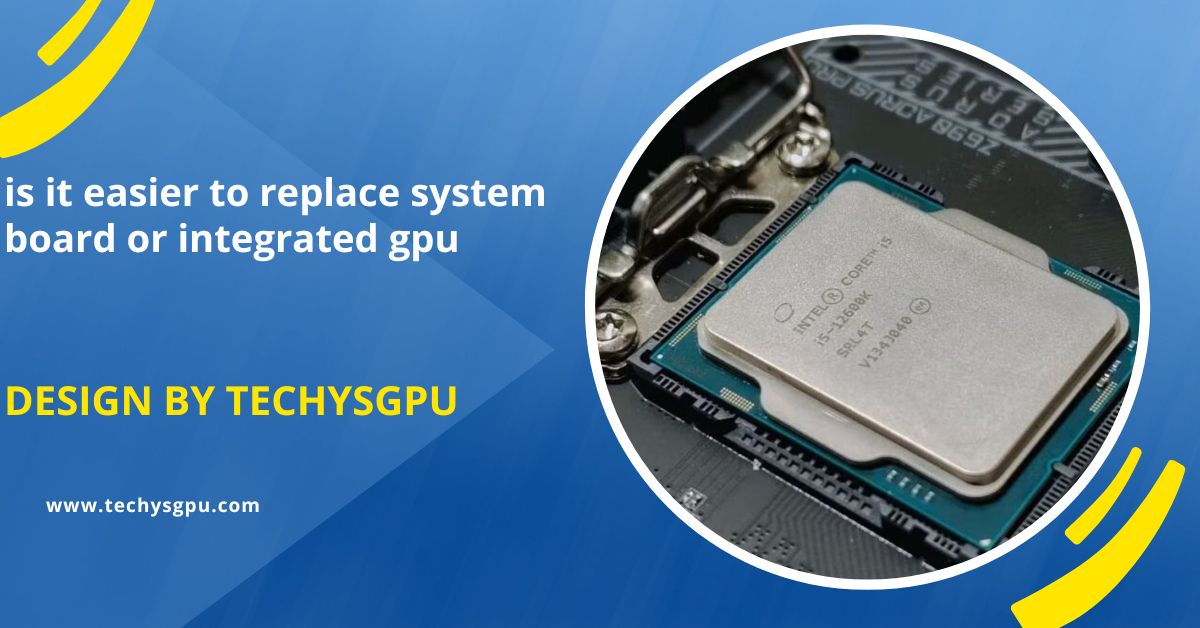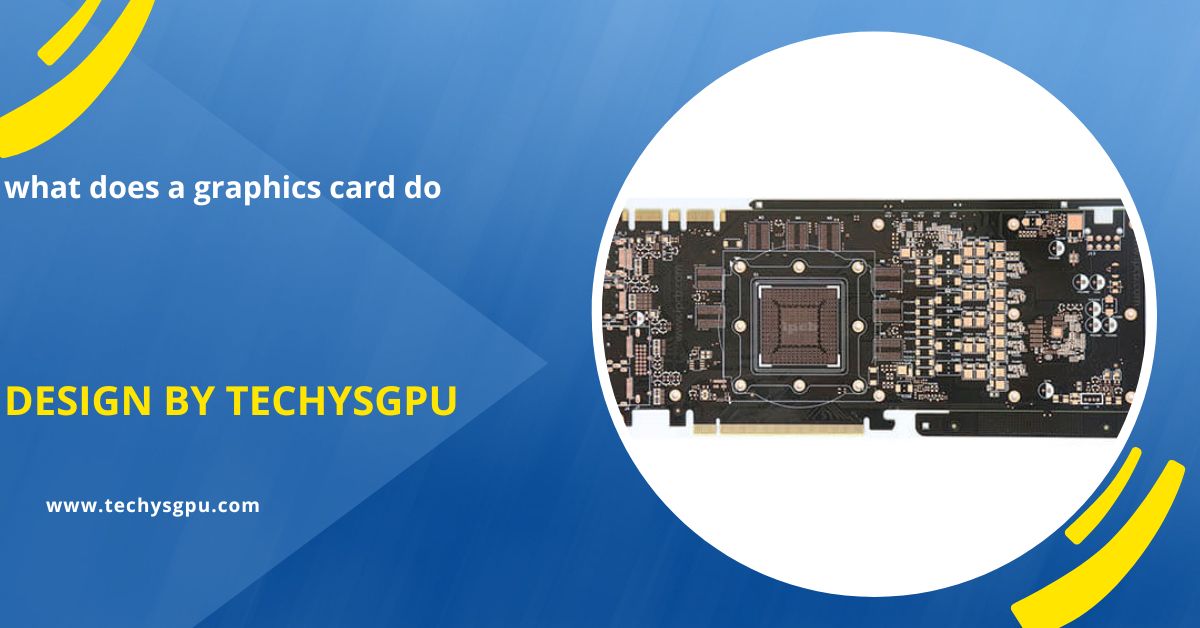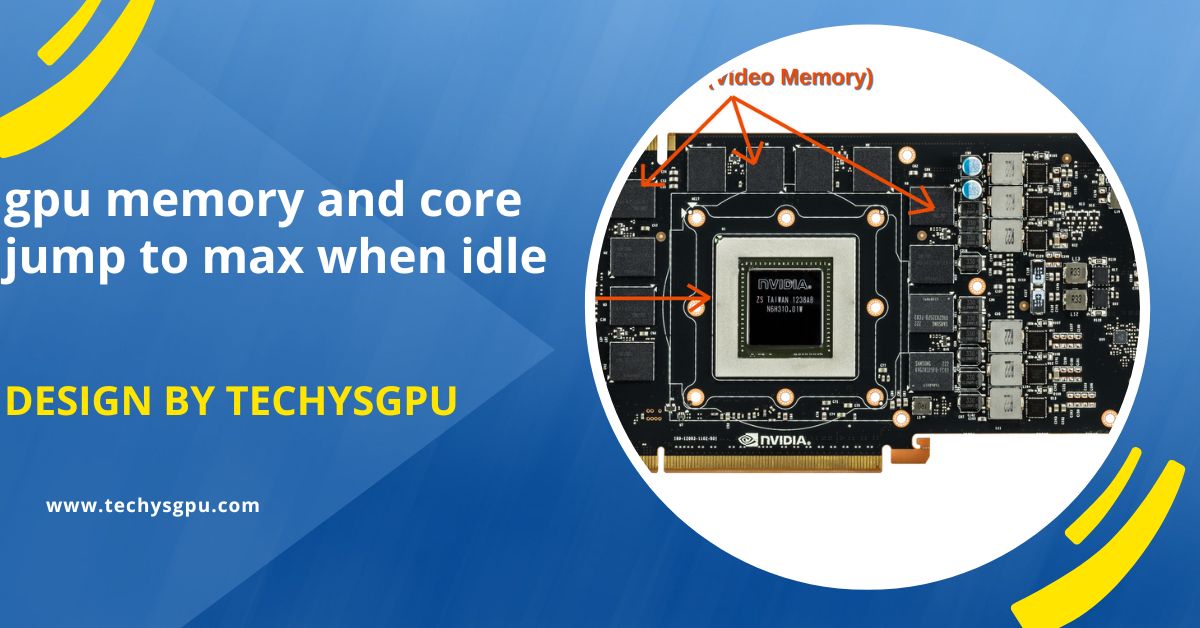Yes, 29°C is a great idle temperature for a GPU. It indicates that your cooling system is working efficiently, and the temperature is well within the healthy range for most modern GPUs.
In this article, we will explore this question in detail and provide an easy-to-understand guide on what you should know about GPU temperatures.
What is Idle Temperature?
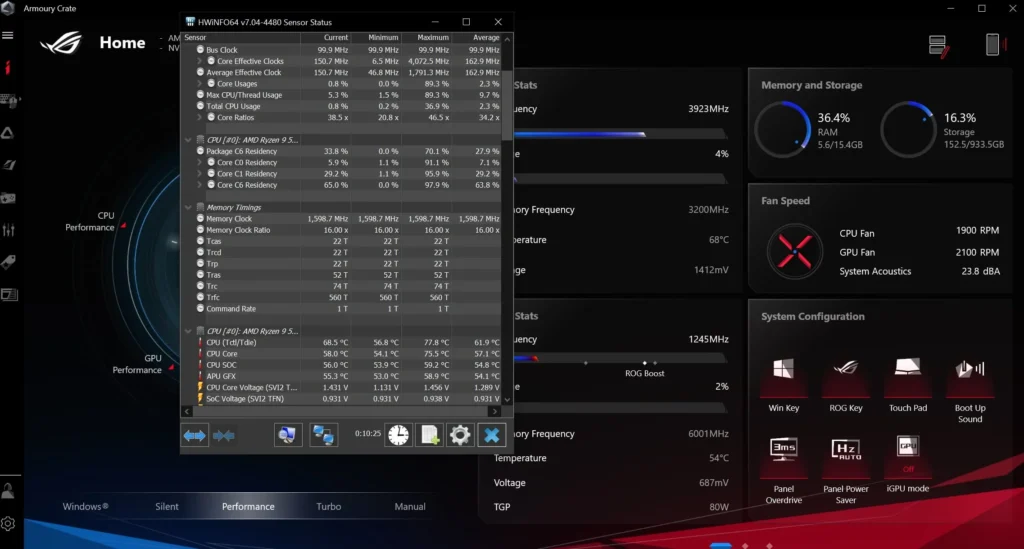
Idle temperature refers to the temperature of your GPU when it’s not under heavy load, such as during web browsing or video watching. It’s a key indicator of your system’s cooling efficiency. A low idle temperature means your cooling system is working well, while a high idle temperature could signal issues like poor airflow, dust buildup, or malfunctioning fans. Monitoring idle temperature helps ensure your GPU remains in optimal condition, preventing potential overheating or damage.
Is 29°C Good for a GPU Idle Temperature?
29°C is considered an excellent idle temperature for a GPU. Here’s why:
- Below the Ideal Range: As mentioned, the typical idle temperature for most GPUs falls between 30°C to 50°C. A GPU idling at 29°C is well within this range, but it’s on the lower end, which is beneficial for the overall health and efficiency of the hardware.
- Efficient Cooling System: If your GPU is idling at 29°C, it likely means your cooling system is working effectively. Many modern GPUs come with advanced cooling systems, such as multi-fan configurations, liquid cooling, or vapor chamber cooling, all of which are designed to maintain lower temperatures. A temperature of 29°C suggests that your cooling solution is doing a great job of dissipating the heat generated during the GPU’s lighter workloads.
- Ambient Temperature: The temperature of your surroundings plays a big role in determining the GPU’s idle temperature. If you are in a cool environment (say, 18°C-22°C), it is perfectly reasonable for the GPU to idle closer to 29°C. This is especially true if your case has good airflow and is free from dust accumulation.
- Optimal for Longevity: Lower idle temperatures can contribute to the overall longevity of your GPU. Lower temperatures mean the card is not constantly exposed to thermal stress, which could otherwise shorten its lifespan. A GPU idling at 29°C is a sign that it is being kept cool, which is good for maintaining peak performance and reliability in the long run.
What is Considered a Normal Idle Temperature for GPUs?
Most modern GPUs from brands like NVIDIA and AMD will typically show idle temperatures anywhere between 30°C and 40°C under normal conditions. This range can depend on various factors, such as:
- Type of GPU: High-end GPUs might have different idle temperature ranges compared to entry-level or mid-range models.
- Ambient Temperature: The temperature of the room where your computer is placed can impact how hot or cold your GPU will be when idle.
- Cooling System: The type of cooling system in your PC also plays a big role. Systems with air cooling or liquid cooling can maintain different idle temperatures.
In general, anything between 30°C to 40°C is considered normal for idle temperatures. A temperature of 29°C falls comfortably within this range and suggests that your GPU is running well.
Also read: Why Is My Gpu Only At 210 Mhz – A Simple Guide To Understanding Gpu Performance Issues!
What Happens if the GPU Idle Temperature is Too High?
Now that we know that 29°C is a good idle temperature, what if your GPU is running hotter when idle? A higher idle temperature could indicate a problem that needs attention.
Common Reasons for High Idle GPU Temperatures:
- Poor Airflow: Insufficient airflow inside the PC case can cause the components, including the GPU, to overheat. If your case doesn’t have enough intake and exhaust fans, the hot air inside the case will get trapped, leading to high temperatures.
- Dust Build-Up: Over time, dust can accumulate on your GPU’s fans and heatsinks, reducing their efficiency. This dust buildup can prevent your GPU from cooling properly, causing higher idle temperatures.
- Old or Worn-out Thermal Paste: The thermal paste between your GPU’s chip and heatsink helps in transferring heat. If this paste has worn out or is of low quality, it can affect the GPU’s ability to cool down, leading to higher temperatures.
- Faulty Cooling System: If the cooling fans inside your computer case or on the GPU itself are not functioning properly, the GPU will not be able to maintain a low idle temperature. In this case, you might hear fan noise or notice an unusually high temperature.
- Overclocking: If you have overclocked your GPU, even when idle, it could result in higher temperatures. Overclocking increases the GPU’s performance but also generates more heat.
Is 30 degrees Celsius good for GPU?
A temperature of 30°C for a GPU is excellent and well within a safe range. Most GPUs operate efficiently between 30°C and 85°C, with idle temperatures typically around 30°C to 40°C. When under load, such as during gaming or rendering, temperatures can rise to 70°C to 85°C, which is still considered safe. A consistent 30°C indicates your GPU is either under light usage or in a cool environment. Overall, 30°C is ideal for maintaining optimal GPU performance and longevity.
Factors That Influence GPU Temperature:

Several factors contribute to the temperature at which your GPU idles and operates:
- GPU Model: Different GPU models are built with different power consumption profiles and cooling requirements. For example, high-end GPUs like the NVIDIA RTX 30-series or AMD RX 6000-series often come with more advanced cooling systems and may idle at lower temperatures compared to budget models.
- Cooling Solution: As mentioned, the cooling system in your PC plays a crucial role in maintaining optimal temperatures. Air-cooled GPUs usually have one or more fans, while liquid-cooled GPUs are equipped with more sophisticated systems that can provide better thermal dissipation.
- Ambient Temperature: The room temperature where your computer is placed has a direct effect on the GPU’s idle temperature. Higher ambient temperatures (for example, in a warmer climate) will lead to higher GPU temperatures.
- Case Ventilation: A PC case with poor airflow can trap heat inside, causing the GPU to run hotter. It’s essential to have good airflow with strategically placed fans to ensure proper ventilation.
- Overclocking: Overclocking a GPU increases its power consumption and heat output. If you’ve overclocked your GPU, you may see slightly higher idle temperatures than usual, even at idle.
- Dust and Maintenance: Dust buildup inside your computer case can obstruct airflow and cause temperature spikes. Regular cleaning of your PC’s interior, including fans and heat sinks, is essential to maintaining good airflow and cooling.
Is 28 Celsius hot for the CPU?
No, 28°C is not hot for a CPU; it’s actually considered very cool. CPUs typically run well under 70°C to 85°C during heavy usage, with temperatures above 90°C being concerned for long-term health. A temperature of 28°C usually means the CPU is under light load or idle. During intense tasks like gaming or video editing, temperatures may rise, but they should still stay under 80C for safe performance. Overall, 28°C is ideal and safe for your CPU’s operation.
What is a Safe Maximum Temperature for a GPU?
It’s also important to know the maximum temperature that your GPU should reach during heavy usage. While idle temperatures are usually below 40°C, under load (during gaming or rendering), the GPU can get much hotter.
- Safe Load Temperature: Modern GPUs are designed to operate safely at temperatures up to 85°C or even 90°C under load. However, if your GPU regularly exceeds this temperature, you should consider improving your cooling system.
- Critical Temperature: If your GPU exceeds 100°C, it will usually throttle its performance to prevent damage. Consistently running at such high temperatures could shorten the lifespan of your GPU.
FAQ’s
1. What is the ideal idle temperature for a GPU?
The ideal idle temperature for most GPUs is between 30°C to 40°C. A temperature of 29°C is slightly lower, which is even better.
2. Is 29°C too low for a GPU’s idle temperature?
No, 29°C is a perfectly healthy idle temperature and indicates good cooling performance.
3. What could cause a GPU to have a high idle temperature?
Common causes include poor airflow, dust build-up, old thermal paste, or a malfunctioning cooling system.
4. How can I lower my GPU’s idle temperature?
Improve airflow in your PC case, clean dust from components, replace old thermal paste, or upgrade your cooling system.
5. What is the maximum safe temperature for a GPU?
During heavy use, a GPU can safely operate at temperatures up to 85°C to 90°C. Temperatures over 100°C can be harmful and cause performance throttling.
Conclusion
In conclusion, a 29°C idle temperature for a GPU is excellent, indicating efficient cooling and optimal system health. It helps ensure stable performance, reduces thermal stress, and extends the GPU’s lifespan. By maintaining this temperature and performing regular maintenance, such as cleaning and ensuring proper airflow, you can keep your GPU running at its best for longer.