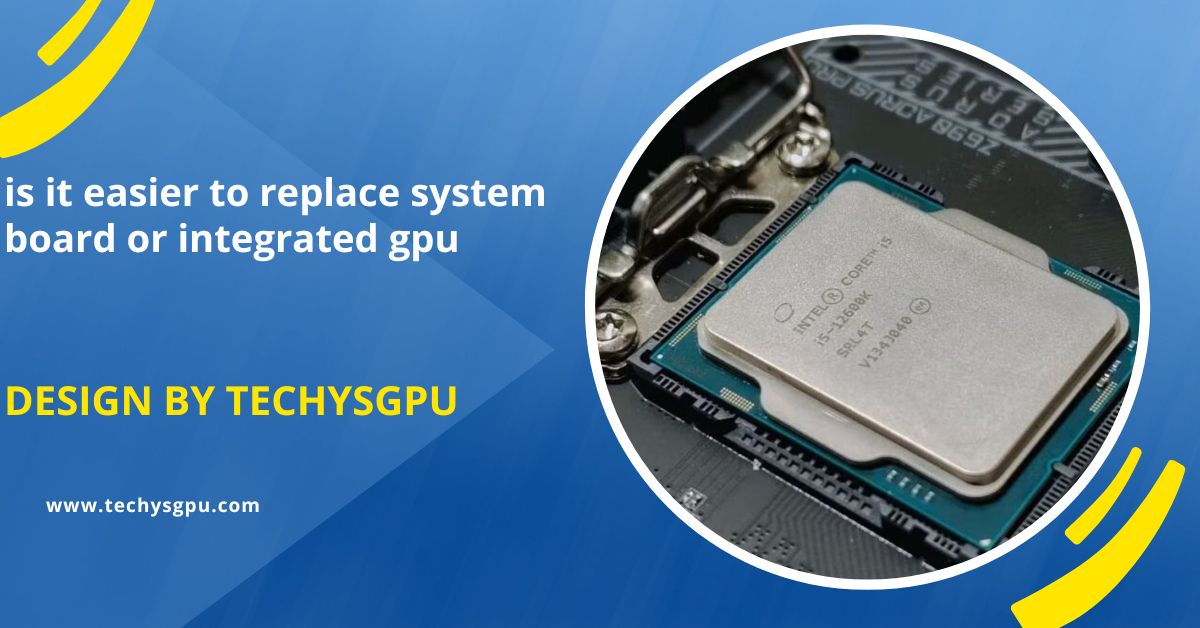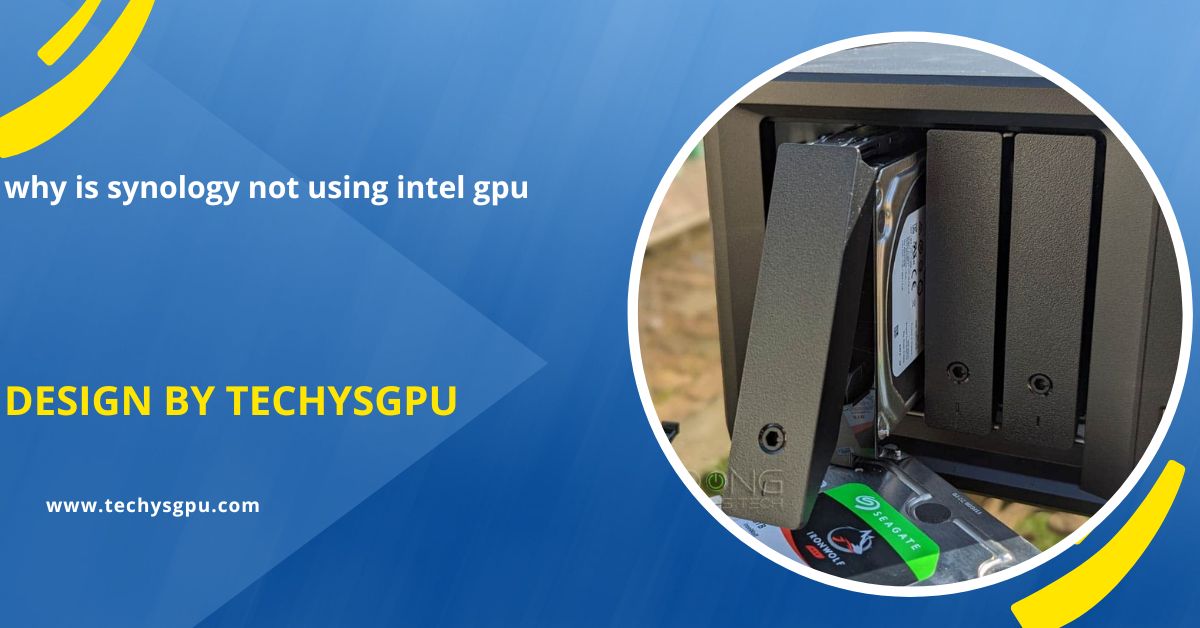Replacing a dedicated GPU is easier than replacing a motherboard, as it’s a separate component, while the motherboard requires more steps and reassembly.
In this article, we will explain the differences between these components, how to replace them, and the factors you need to consider when making a decision. We will also help you determine which is easier: replacing the system board or the integrated GPU.
What is a System Board?

The system board, or motherboard, is the main circuit board in a computer, connecting essential components like the CPU, RAM, storage drives, and GPU. It also provides ports for additional devices, such as USB and HDMI. As the foundation of your computer’s architecture, the motherboard plays a crucial role in overall system performance, enabling communication between all the hardware components and ensuring the smooth operation of the computer.
Key Features of the System Board:
- Holds and connects key components like the CPU, RAM, and GPU.
- Has expansion slots for additional hardware (e.g., graphics cards, sound cards, etc.).
- Includes ports and connectors for peripherals (e.g., USB ports, Ethernet, HDMI).
- Manages the power distribution to the components.
When Do You Need to Replace the System Board?
Physical Damage:
If your motherboard has sustained physical damage, such as from water spills, electrical surges, or drops, it can cause the system to fail or act erratically. Signs like visible burns, cracks, or scorch marks on the board are clear indicators of damage. Even minor issues like damaged capacitors or traces can lead to instability. In these cases, replacing the motherboard is usually necessary to restore proper functionality and prevent further damage to other components.
Also read: Gpu Memory And Core Jump To Max When Idle – A Complete Guide!
System Failure:
When your computer fails to power on or experiences persistent issues, despite other components like RAM, storage, or power supply working correctly, the motherboard is often the culprit. Symptoms such as a blank screen, random freezes, or frequent system crashes can point to motherboard failure. Diagnosing the issue often involves eliminating other potential problems first. If the motherboard is determined to be faulty, replacing it is essential to get your system back to normal.
Upgrading:
If you’re upgrading to newer components like a more powerful CPU, additional RAM, or advanced GPUs, your current motherboard might not be compatible with the latest technology. Modern components often require specific sockets, chipsets, or memory slots that older motherboards don’t support. To take full advantage of newer hardware, you’ll likely need to replace the motherboard. This ensures all your components work together optimally, providing the necessary compatibility and maximizing your system’s performance potential.
What is an Integrated GPU?
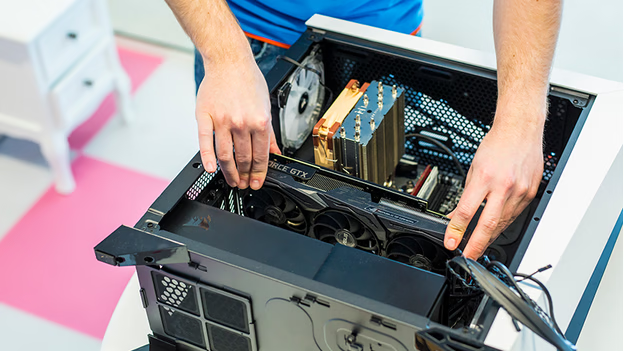
An integrated GPU is a graphics processing unit built directly into the motherboard or CPU, unlike dedicated GPUs which are separate components. It handles basic graphics tasks like displaying images, playing videos, and running less demanding games. Integrated GPUs are commonly found in budget laptops and desktops where high-performance graphics aren’t needed. While not suitable for intensive gaming or professional graphics work, they offer a cost-effective solution for everyday computing.
Key Features of Integrated GPUs:
- Built into the motherboard or CPU.
- Handles basic graphics tasks for general computing (web browsing, video playback).
- Does not require separate installation or additional space.
- Less powerful than dedicated GPUs but consumes less power and space.
Is it Easier to Replace a System Board or Integrated GPU?
Replacing the System Board:
Replacing a system board can be challenging, as it involves disconnecting and reconnecting many components. Here are the main steps and challenges involved in replacing the system board:
- Disconnecting components: First, you’ll need to disconnect every part of the computer, including the CPU, RAM, storage drives, and any peripherals connected to the system.
- Compatibility: Finding a compatible motherboard can be tricky. The new system board needs to be compatible with your CPU, RAM, and other components, so you’ll need to check the form factor, chipset, and other specifications.
- Reassembly: After installing the new motherboard, you’ll need to carefully reassemble the system and reconnect all the components.
Challenges of Replacing the System Board:
- Requires technical skills and knowledge of computer components.
- Can be time-consuming, especially if you’re not familiar with working inside a PC.
- Requires ensuring all components are compatible with the new motherboard.
Replacing the Integrated GPU:
Replacing an integrated GPU is not as straightforward as replacing a dedicated GPU, because an integrated GPU is built into the CPU or motherboard. If you want to upgrade or replace the integrated GPU, you have two options:
- Switch to a dedicated GPU: If your system has an integrated GPU and you want better performance, you can install a dedicated GPU into the motherboard’s PCIe slot. This requires ensuring that your motherboard has a dedicated slot and that your power supply can handle the additional power.
- Replace the motherboard or CPU: If your integrated GPU is malfunctioning or outdated, you may need to replace the entire motherboard or CPU with one that offers a better or more reliable integrated GPU.
Also read: How Good Is 30c Gpu Temp On Idle – A Complete Guide!
Challenges of Replacing the Integrated GPU:
- If the integrated GPU is built into the motherboard or CPU, it cannot be replaced separately.
- Replacing the motherboard or CPU can be expensive and requires compatibility with your existing components.
Which Option is Easier?
Replacing a Dedicated GPU vs Integrated GPU:
If you are asking whether it is easier to replace a dedicated GPU or an integrated GPU, the answer is simple: replacing a dedicated GPU is much easier. Dedicated GPUs are separate components that you can remove and replace easily, as long as your system has a PCIe slot and enough power to support the new GPU.
Advantages of Replacing a Dedicated GPU:
- Easier and less complicated.
- You can upgrade to a better GPU without replacing the entire motherboard or CPU.
- Dedicated GPUs provide superior graphics performance for gaming and video editing.
Disadvantages:
- You may need to ensure that your power supply can handle the extra load.
- Your motherboard needs to have the right PCIe slots for the GPU.
Replacing the System Board (Motherboard):
In contrast, replacing a system board is more complex because it involves completely removing all internal components and ensuring compatibility with all other parts, such as the CPU, RAM, and power connectors. If the issue is with the integrated GPU, replacing the motherboard might be your only option.
Advantages of Replacing the System Board:
- Solves issues with the integrated GPU and other components all at once.
- Potentially upgrades your system’s overall performance, depending on the motherboard’s specifications.
Disadvantages:
- Requires technical expertise and can be time-consuming.

- Expensive, especially if you need to upgrade other components like the CPU or RAM.
Cost Comparison: System Board vs Integrated GPU Replacement
Replacing a system board is generally more expensive, costing between $50 to $300+, depending on features and compatibility. In contrast, upgrading or replacing a dedicated GPU typically ranges from $100 to $1,500+, depending on performance. If you’re upgrading for better graphics, a dedicated GPU offers a more cost-effective and straightforward solution. However, if the motherboard is damaged, replacement is necessary, as it’s the only option for restoring system functionality.
FAQ’S
1. Is it harder to replace the system board or the integrated GPU?
Replacing the system board is generally harder because it involves disconnecting and reconnecting multiple components, whereas an integrated GPU is built into the motherboard or CPU and cannot be replaced separately.
2. What happens if my integrated GPU stops working?
If the integrated GPU fails, you’ll need to either replace the entire motherboard or CPU or switch to a dedicated GPU if your system allows for it.
3. Can I upgrade my integrated GPU?
You cannot upgrade the integrated GPU directly. To improve graphics performance, you would need to replace the entire system board or add a dedicated GPU.
4. How much does it cost to replace a system board?
The cost to replace a system board typically ranges from $50 to $300, depending on the model and features.
5. Is it easier to replace a dedicated GPU than the system board?
Yes, replacing a dedicated GPU is easier since it’s a plug-and-play component while replacing the system board is more complex and requires ensuring compatibility with other components.
Conclusion
In conclusion, replacing a dedicated GPU is significantly easier than replacing a system board due to its simplicity and independence as a separate component. A system board replacement involves more complexity, such as disconnecting and reconnecting various components and ensuring compatibility with existing hardware. If your integrated GPU is faulty, upgrading to a dedicated GPU or replacing the motherboard may be necessary, depending on the situation.