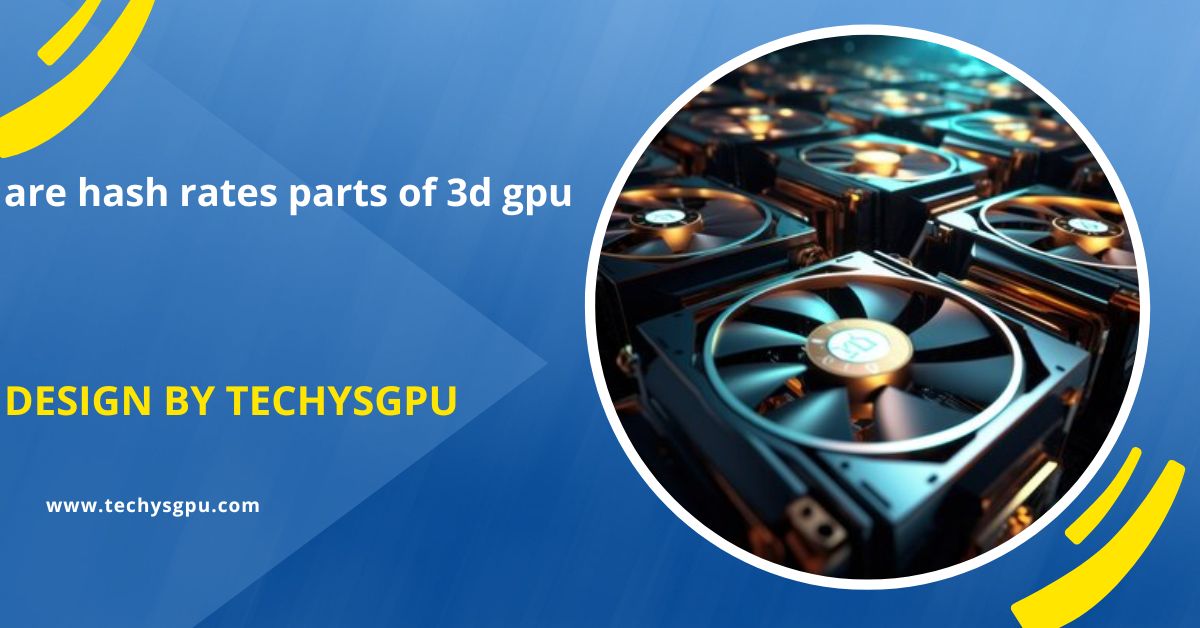IncrediTools is gaining attention as a powerful productivity solution for professionals, students, remote teams, and anyone juggling multiple responsibilities. As workloads grow and tasks become more complex, the need for efficient digital tools has become more important than ever. IncrediTools is designed to help users stay organized, focused, and in control of their time. Combining task management, time tracking, collaboration tools, and real-time analytics provides an all-in-one experience that eliminates the need to switch between apps.
The platform makes it easier to manage projects, track progress, and communicate within teams—all in one place. It brings modern features together with a clean and user-friendly design, making it suitable for beginners and advanced users who want more control over their workflow.
What Makes IncrediTools More Than a To-Do App?
Unlike basic task managers, IncrediTools is built to handle full-scale productivity systems. It helps users plan tasks, assign deadlines, collaborate with others, and track time spent on each activity. What makes it different is the seamless way it ties everything together. Instead of having separate tools for projects, communication, and analytics, this platform combines them into one connected experience.
You can create task lists, track project timelines, and communicate with your team—all without leaving the app. This saves time, reduces distractions, and improves clarity across the board. IncrediTools also offers smart automation features that allow users to automate repetitive actions, keeping their focus where it matters most.
Key Features That Improve Workflows:
One of the main strengths of IncrediTools is its ability to adapt to different user needs. Whether you’re working solo or in a group, its features can be adjusted to fit your workflow. Some of the standout features include:
- Simple and efficient task creation – Easily set deadlines, labels, and priorities to stay organized.
- Built-in time tracking – Understand how long tasks take and improve your time management skills.
- Collaborative workspaces – Share files, leave comments, and stay updated without relying on long email threads.
- Smart notifications and reminders – Stay on track with helpful alerts that don’t feel overwhelming.
- Custom dashboards – Highlight your most important tasks and projects for better day-to-day planning.
These features come together to help users stay focused, make better decisions, and work more efficiently.
How IncrediTools Helps Teams Work Better Together?
For teams, collaboration is just as important as task completion. IncrediTools supports effective teamwork by offering real-time project visibility, where every member knows what stage the work is in. This reduces confusion and ensures everyone is on the same page.
The tool makes it easy to assign responsibilities, monitor progress, and share feedback without switching to another app. Comments stay attached to tasks, so all information remains relevant and clear. When multiple people work on the same project, this kind of clarity makes a big difference.
IncrediTools also supports role-based access, which means sensitive data can be protected while allowing general access to other team members. This kind of structure makes team management smoother and prevents mistakes or delays.
Benefits of Using IncrediTools – Boost Your Routine!
- All-in-one solution: IncrediTools combines multiple productivity tools into one platform. You can manage tasks, track time, collaborate with others, and analyze performance—all in a single interface. This reduces the hassle of switching between apps and creates a more focused and organized work experience.
- Improves productivity: By helping users organize their tasks and track progress, IncrediTools boosts overall productivity. Clear schedules, structured workflows, and helpful reminders keep you on track, allowing you to accomplish more in less time without feeling overwhelmed or distracted by scattered tools.
- Boosts team coordination: IncrediTools improves communication and accountability within teams. Real-time updates, shared dashboards, and task-based chats make it easy to stay aligned. Everyone knows what they need to do, which minimizes confusion and creates a stronger sense of teamwork and project visibility.
- Better time management: The platform’s built-in time tracking allows you to monitor how long tasks actually take. This feature helps identify inefficiencies and improve time estimates for future planning. It also ensures better scheduling, especially useful for remote workers, freelancers, or deadline-driven teams.
- Customizable workflow: With custom dashboards, task labels, and automations, IncrediTools fits different working styles. You can personalize your workspace based on your needs, which helps you stay more focused. Whether you prefer lists, timelines, or Kanban boards, the tool adapts to your preferences.
Personal Use and Flexible Adaptation:
Not every user is part of a big team—and that’s where IncrediTools proves its flexibility. Freelancers, students, and small business owners use it to manage their daily goals and responsibilities. Whether it’s keeping track of client work, organizing class assignments, or running a home-based business, the tool adjusts well to solo routines.
You can break larger goals into smaller tasks, set personal deadlines, and track how well you’re sticking to your plans. The easy-to-read dashboard gives a clear view of your schedule, helping you avoid missed deadlines or last-minute panic.
This level of control is especially helpful for users managing both personal and professional commitments in the same space. With IncrediTools, it’s easier to balance responsibilities and feel more organized overall.
Smart Insights Through Data and Reports:
One of the lesser-known advantages of IncrediTools is its reporting and analytics features. It doesn’t just help you finish tasks—it shows you how well you’re performing. Through time logs and completion rates, you can gain valuable insights into where time is going and which areas need improvement.
This is particularly helpful for improving work habits over time. You might notice patterns like delayed task starts, time wasted between assignments, or tasks that regularly exceed their estimates. These insights can lead to smarter planning in the future.
For businesses, data also helps evaluate team performance and project costs. Leaders can make informed decisions based on real activity, not guesswork. This kind of visibility is a powerful feature that few basic productivity apps offer.
Automation That Saves Time and Reduces Repetition:
Many people waste time on simple but repetitive actions. IncrediTools helps reduce that by offering automation tools. For example, you can set rules like moving a task to “Done” once it’s marked complete or sending a reminder email before a due date. These small actions remove the need for constant manual updates.
Automation helps users maintain focus without getting pulled into minor tasks throughout the day. It also builds structure into your workflow, making sure nothing falls through the cracks. Once set up, these smart actions can save hours a month.
For growing teams, automation becomes even more important. It ensures consistency, reduces miscommunication, and improves overall accountability.
Who Should Use IncrediTools?
IncrediTools is ideal for people who want more control over their workday. Whether you’re a student trying to manage your time better, a freelancer handling multiple clients, or a project manager leading a team, this tool offers something valuable.
It’s also perfect for those who prefer digital structure but don’t want overly complex systems. The interface is modern, clean, and intuitive, which makes it easy to get started, even if you’re not tech-savvy.
Users who already use apps like Google Calendar, Slack, or Trello will find IncrediTools a helpful upgrade. Since it integrates with popular platforms, you can keep using the services you like while gaining the extra features IncrediTools offers.
Tips for Using IncrediTools Effectively – Smarter Workflow Tips!
- Start small: When starting with IncrediTools, don’t try to learn everything at once. Focus on the basics like task creation and deadlines. Once comfortable, explore advanced tools like analytics and automation. This steady approach helps avoid confusion and ensures long-term usage and success.
- Use tags and priorities: Apply tags and set priority levels to keep tasks sorted by urgency or category. This helps you instantly recognize high-impact work and avoid wasting time on low-priority items. It brings structure to your daily workflow and increases overall focus and clarity.
- Set daily and weekly goals: Break larger projects into smaller daily or weekly goals. This keeps work manageable and gives a sense of progress. Use the dashboard to view what’s due soon, and regularly update tasks to stay in control without letting your workload pile up.
- Review time reports regularly: Make a habit of checking time-tracking reports at least once a week. Reviewing how time is spent can reveal areas where improvements are needed. It also helps you allocate effort more wisely in future projects or adjust tasks that take too long.
- Take advantage of automations: Set up smart automations like task reminders or automatic status updates. These save time on repetitive actions and reduce manual work. By letting IncrediTools handle routine steps, you stay focused on important tasks that require your full attention and creativity.
FAQs:
1. What types of users benefit the most from IncrediTools?
IncrediTools is perfect for freelancers, students, remote workers, and business teams. It helps manage daily tasks, organize projects, and improve productivity. Whether you’re handling solo work or collaborating in groups, its flexible features suit different routines and support smoother task completion every day.
2. Can IncrediTools be used on both desktop and mobile?
Yes, IncrediTools offers full support on both desktop and mobile platforms. You can easily switch between devices without losing progress. This flexibility helps users stay connected to their tasks, check updates, and manage schedules conveniently, even while traveling or working remotely from different locations.
3. Does IncrediTools support integrations with other tools?
IncrediTools integrates with popular platforms like Google Drive, Microsoft Office, and Slack. These connections allow users to sync data, share files, and communicate efficiently without switching between apps. This makes the entire workflow more connected, productive, and easier to manage in real time.
4. Is IncrediTools good for team collaboration?
Yes, IncrediTools is designed with collaboration in mind. Teams can assign tasks, share updates, comment directly on projects, and track progress together. This ensures clear communication, better coordination, and improved accountability across all team members, making project completion faster and more organized overall.
5. How does IncrediTools help improve time management?
IncrediTools includes time tracking, reminders, and performance data. These tools help users understand where their time goes, plan more effectively, and avoid last-minute stress. Over time, this improves overall time management, allowing users to meet deadlines and stay focused on high-priority tasks.
Conclusion:
IncrediTools brings together essential productivity tools in a single platform that feels complete and easy to use. It supports every part of the workday—from planning and tracking to communication and evaluation. By reducing distractions, improving time usage, and encouraging teamwork it helps users get more done in less time.
The platform is not just for tech experts or large companies. It’s designed to be simple enough for everyday users and powerful enough for professionals who need deeper insights. Whether you’re working alone or with a team, IncrediTools offers the structure and support needed to manage modern workloads with confidence.
If you’re looking for a smarter way to stay organized, meet deadlines, and improve focus, then IncrediTools is worth a serious look. It’s more than just another task app—it’s a reliable partner in managing both your time and your productivity.
Related post: