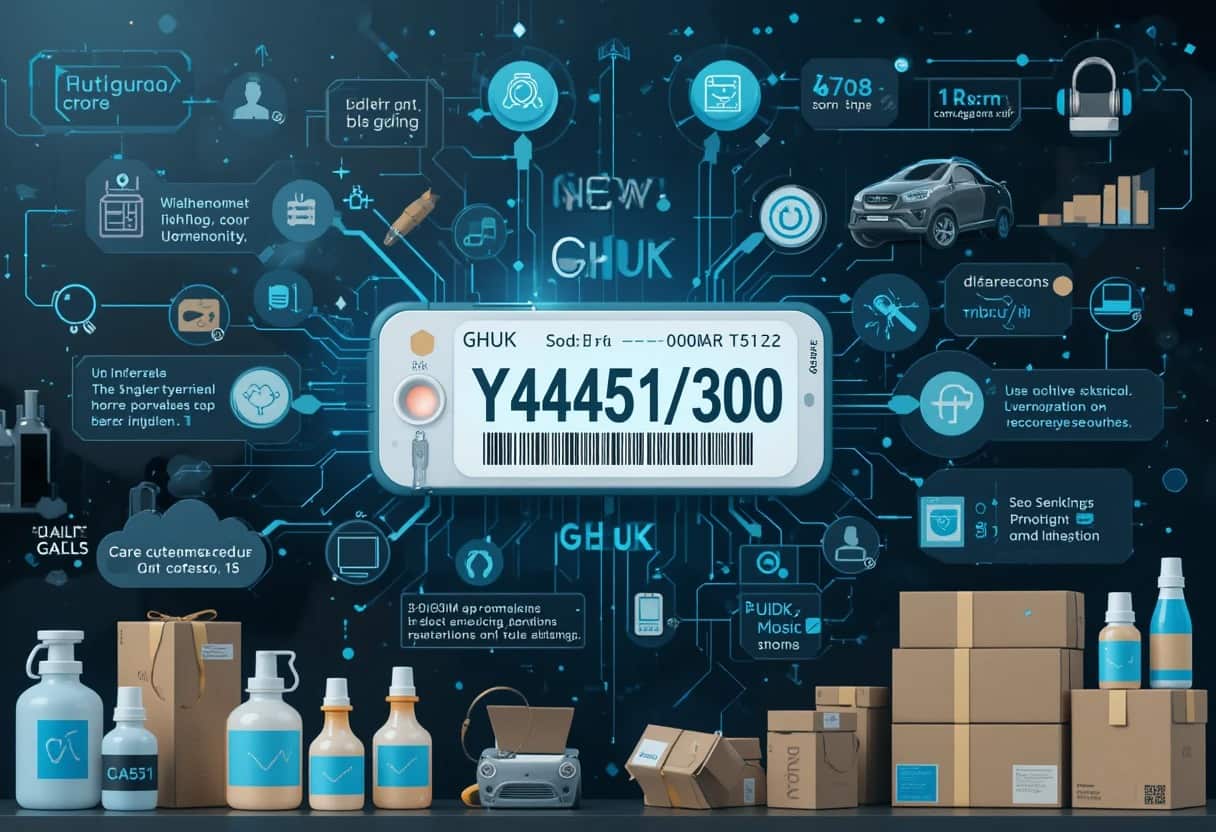No, 74°C is not too hot for most GPUs. It is within the safe range (70°C to 85°C) for gaming or demanding tasks. However, consistently high temperatures may require better cooling or airflow.
In this article, we’ll answer that question and explain the best temperatures for your GPU, how to keep it cool, and the potential risks of overheating.
Is 74 C hot for a GPU?

A temperature of 74°C for a GPU is generally considered safe, but it’s on the higher end of the acceptable range for many graphics cards. Most GPUs can handle temperatures up to around 80-85°C without issues, but it’s always good to aim for temperatures lower than that to maintain long-term health and stability. If your GPU reaches 74°C under load (like during gaming or heavy tasks), it’s important to monitor it and ensure your cooling system is working properly. If temperatures consistently exceed 80°C, consider improving airflow, cleaning dust from fans, or reapplying thermal paste.
What is the Ideal Temperature for a GPU?
Before we answer whether 74°C is too hot, it’s essential to understand the typical operating temperatures for a GPU. Modern GPUs are designed to handle high temperatures, but each manufacturer has set safe limits based on the GPU’s model and design.
- Idle Temperature: When you’re not using your GPU for heavy tasks, such as gaming or rendering, the temperature should typically be around 30°C to 45°C.
- Under Load Temperature: During intense gaming sessions or demanding tasks, a GPU temperature can rise to 70°C to 85°C. This is completely normal for most GPUs and does not necessarily indicate a problem.
- Critical Temperature: If the temperature reaches over 90°C to 100°C, it can be harmful to your GPU. Prolonged exposure to such high temperatures can cause thermal throttling, system instability, or even permanent damage to the hardware.
Is 74°C Safe for a GPU?
No, 74°C is not too hot for most GPUs. It falls within the safe operating range of 70°C to 85°C, which is typical for heavy gaming or demanding tasks. However, if your GPU constantly runs at 74°C or higher during normal usage, or reaches higher temperatures under load, it’s important to monitor it. Consider improving airflow or cleaning your system if temperatures stay elevated to avoid potential long-term issues.
What Could Cause Your GPU to Heat Up?
Understanding the causes of GPU heating can help you prevent it and maintain optimal performance. Here are a few common reasons your GPU might be running at high temperatures:
- Heavy Workload: Running graphically demanding applications, such as 3D rendering software, video editing programs, or high-end video games, can increase the temperature of your GPU. The more intensive the task, the higher the temperature.
- Poor Airflow: If your computer case does not have adequate airflow, hot air can get trapped inside, causing all components, including your GPU, to heat up. A case with limited ventilation can lead to higher temperatures, especially in compact or small form-factor builds.
- Overclocking: Overclocking your GPU can provide a performance boost, but it also increases the temperature. Pushing the clock speeds and voltage beyond manufacturer specifications can make your GPU work harder, causing it to heat up faster.
- Dust Buildup: Dust can accumulate inside your computer, especially on the GPU fans and heatsinks. When dust blocks the airflow, the cooling system is less effective, and the GPU temperature can rise significantly.
- Thermal Paste Degradation: Over time, the thermal paste between the GPU chip and the heatsink can degrade or dry out. This reduces the efficiency of heat transfer and can cause your GPU to run hotter than usual.
- Old or Faulty GPU Cooler: If your GPU’s cooling system is old or not functioning correctly, it might not be able to cool the GPU efficiently. A malfunctioning fan or cooler can lead to higher temperatures.
Also read: How To Make Terraria Use Gpu – A Step-By-Step Gpu Setup Guide!
What Happens If Your GPU Gets Too Hot?
While 74°C is typically safe, sustained high temperatures can still cause issues in the long term. Here are some risks of running your GPU at higher temperatures:
Thermal Throttling:
If your GPU gets too hot, it will automatically lower its performance to prevent damage, a process known as thermal throttling. This results in decreased frame rates, stuttering, and overall laggy performance during gaming or other graphics-intensive tasks. The GPU reduces its clock speeds to generate less heat, which directly affects your gaming experience. While it’s a protective feature, thermal throttling can make your system run much slower and less efficiently.
System Instability:
Overheating a GPU can cause significant system instability. When temperatures rise too high, it can trigger crashes, freezes, or graphical glitches, which disrupt your gaming or workflow. An unstable GPU might lead to sudden system shutdowns or unexpected crashes, especially during resource-intensive activities. This not only affects gameplay but could cause data loss or damage to other components in your system. Keeping the GPU cool is essential for stable system performance.
Permanent Damage:

Running your GPU at excessively high temperatures, especially above 90°C, can cause permanent damage to the hardware. Prolonged exposure to high heat can degrade the internal components, leading to reduced performance or total failure. High temperatures can damage the GPU’s memory, power delivery system, and cooling components, potentially resulting in irreversible wear and requiring costly repairs or replacement. It’s crucial to monitor temperatures and avoid pushing the GPU beyond safe limits to prevent such long-term damage.
Reduced Lifespan:
Even if overheating doesn’t cause immediate damage, consistently high temperatures can reduce the overall lifespan of your GPU. When a GPU operates at higher temperatures, its internal components degrade more quickly, meaning it may not perform as well in the long run. Running your GPU at lower, safer temperatures helps maintain its efficiency and longevity. Cooling solutions, regular maintenance, and proper airflow can significantly extend the life of your GPU and ensure better long-term performance.
How to Monitor GPU Temperature?
It’s essential to regularly monitor your GPU temperature to ensure it’s not overheating. Fortunately, there are several tools available that can help you track your GPU’s temperature:
- MSI Afterburner: This software allows you to monitor temperatures, fan speeds, and clock speeds of your GPU. It also lets you adjust overclocking settings if necessary.
- HWMonitor: This tool provides a detailed readout of your system’s temperatures, including the GPU, CPU, and other components.
- GPU-Z: This software is designed specifically for monitoring GPU information, including temperature, memory usage, and fan speed.
- NVIDIA GeForce Experience or AMD Radeon Software: These software suites allow users to monitor GPU temperatures, adjust settings, and optimize gaming performance.
FAQ’S
1. Is 74°C too high for a GPU?
No, 74°C is within a safe range for most GPUs under load. It’s on the higher end but should not cause any immediate issues if monitored properly.
2. What is the ideal GPU temperature?
The ideal GPU temperature is between 30°C to 45°C when idle, and between 70°C to 85°C during heavy use like gaming. Temperatures above 85°C may require attention.
3. How can I cool my GPU?
To cool your GPU, ensure good airflow, clean dust from fans and vents regularly, and consider upgrading your GPU cooler or adding additional fans to your PC case for better cooling.
4. Can high GPU temperatures cause damage?
Yes, sustained temperatures above 90°C can cause permanent damage, affecting GPU performance, stability, and lifespan. Overheating may also lead to system crashes, thermal throttling, or hardware failure.
5. How can I monitor my GPU temperature?
You can monitor your GPU temperature using tools like MSI Afterburner, HWMonitor, or GPU-Z. These programs help track GPU temperatures and fan speeds for optimal performance and cooling adjustments.
Conclusion
74°C is safe for most GPUs and within the normal range (70°C to 85°C) during gaming or heavy tasks. However, if temperatures consistently stay around 74°C or higher, it may indicate poor airflow or insufficient cooling. To ensure long-term health, monitor temperatures, clean dust from fans, and improve airflow or cooling if necessary to avoid potential issues.