GPU overclocking after minimizing a game occurs due to dynamic power management, background apps, or GPU Boost, leading to increased power, heat, and instability.
In this article, we will explain why GPU overclocking can happen after setting a game to minimize, and what you can do to manage it.
Understanding GPU Overclocking:

GPU overclocking involves increasing the clock speed of your GPU to enhance performance, allowing it to process tasks faster. While this can improve frame rates in demanding games, it also generates more heat, which can cause thermal throttling, instability, or even permanent damage if not managed properly. Overclocking can be beneficial for gamers, but it requires careful monitoring of temperatures and cooling to avoid risks to the hardware.
Why Does GPU Overclocking Happen When You Minimize a Game?
Now, you may wonder why overclocking might occur after setting a game to minimize, or why your GPU behaves differently in this situation. The simple answer is related to how modern GPUs manage resources and power based on workload.
Dynamic Power Management:
Modern GPUs adjust performance based on workload through dynamic power management. When a game is minimized, the GPU should scale down its clock speeds. However, there may be a delay in this process, causing the GPU to temporarily remain overclocked. This happens because the GPU doesn’t immediately return to a lower power state, resulting in higher speeds even when not actively rendering the game.
Increased GPU Utilization by Background Applications:
After minimizing a game, background applications like web browsers or video players can still use GPU resources. These applications might not demand heavy graphics, but they can cause the GPU to remain overclocked. Sometimes, GPU acceleration continues running in the background, leading to higher clock speeds and power consumption, even when the game isn’t active, contributing to unnecessary heat generation.
Also read: What Is The Best Amd Gpu For Fusion 360 – A Complete Guide!
GPU Boost Technology:
GPU Boost technology, available in Nvidia and AMD cards, automatically increases clock speeds when needed. After minimizing a game, the GPU may continue running at higher speeds due to this feature. While designed to improve performance, it can sometimes keep the GPU overclocked longer than necessary, leading to higher power usage, increased heat, and unnecessary strain on the GPU when it’s no longer under heavy load.
Driver and Software Settings:
Some GPU management software, like MSI Afterburner or GeForce Experience, allows manual overclocking or performance adjustments. When a game is minimized, these settings may not revert to default values, causing the GPU to stay overclocked. Even though the GPU isn’t under heavy load, the software might continue applying overclocking settings, leading to higher power consumption, more heat, and potentially unnecessary strain on the GPU.
Thermal Throttling and GPU Load:
After minimizing a game, the GPU may still run at high frequencies due to thermal throttling, where it reduces power to prevent overheating. Even though the game isn’t active, the GPU might take longer to cool down. This delay in scaling back can make it appear as though the GPU is overclocked, when it’s simply returning to normal speeds after cooling down from heavy load.
Will overclocking GPU damage it?
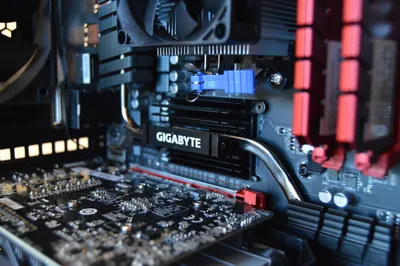
Overclocking a GPU can potentially cause long-term damage if done improperly. The increased heat and power consumption put extra stress on the hardware, which can lead to overheating, instability, or even permanent damage. Without proper cooling, overclocking may shorten the lifespan of your GPU. It’s important to carefully monitor temperatures, test stability, and ensure your cooling system is capable of handling the added strain when overclocking to prevent damage.
Effects of GPU Overclocking After Minimizing a Game:
GPU overclocking, whether intentional or not, can have both positive and negative effects. Let’s look at some of the key impacts of this behavior:
Increased Power Consumption:
Overclocking raises the power requirements of your GPU to maintain higher clock speeds. Even after minimizing a game, the GPU may continue to consume more power, reducing overall system efficiency. This increased power consumption can lead to higher electricity costs and put additional strain on your power supply. Over time, it could affect the performance and longevity of both the GPU and the power supply unit.
Increased Heat Generation:
Overclocking your GPU generates more heat, even when a game is minimized. This extra heat can cause higher system temperatures, putting stress on cooling systems. Over time, sustained higher temperatures can degrade the GPU and other components, reducing their lifespan. The added heat can also cause your system to become noisier as the fans work harder to manage the temperatures and prevent overheating.
Also read: Is 3.55 Gpu High – A Simple Guide To Understanding Gpu Performance!
Potential Instability:
When a GPU is overclocked without sufficient cooling or power management, instability can occur. Even if the game is minimized, the GPU may still operate at higher speeds, potentially leading to crashes, glitches, or freezes. Overclocking in such situations can cause unpredictable behavior, affecting system stability. It’s crucial to ensure proper cooling and monitoring to avoid these risks and maintain system reliability during extended use.
Reduced Lifespan of GPU:
Overclocking generates additional heat, which over time can negatively affect the GPU’s lifespan. If the GPU remains overclocked unnecessarily after minimizing a game, it puts extra strain on the hardware, leading to quicker wear. Continuous overclocking can shorten the GPU’s operational life, affecting both performance and reliability. Keeping the GPU at stock settings during idle times is better for maintaining its health and longevity in the long run.
Why does my GPU crash after overclocking?
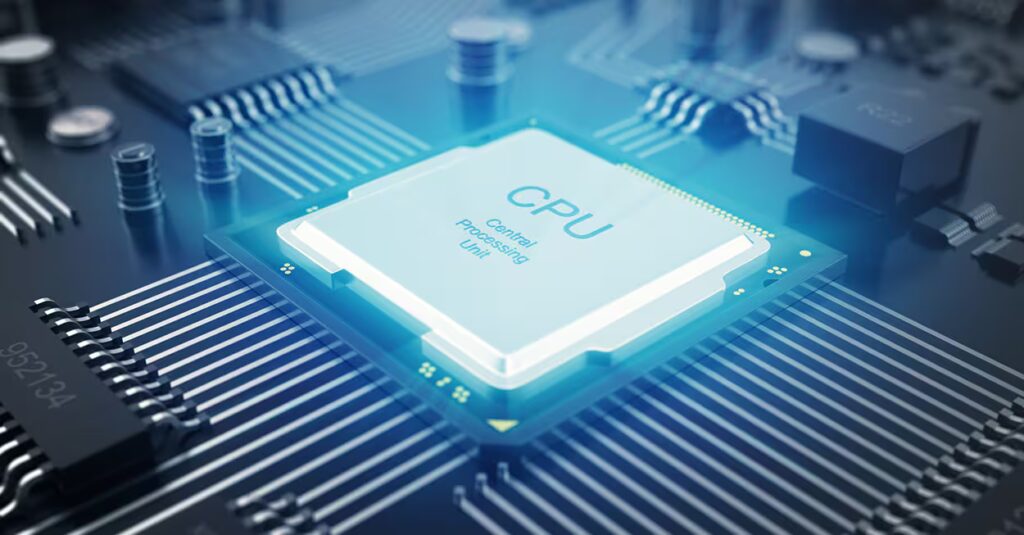
Your GPU may crash after overclocking due to excessive heat, instability, or power issues. Overclocking increases power demand and temperature, and if the cooling solution isn’t sufficient, the GPU may throttle or shut down to prevent damage. Additionally, setting clock speeds or voltages too high can cause instability, leading to crashes. To avoid this, ensure your cooling is adequate and overclock settings are reasonable and tested.
How do I prevent my GPU from overclocking?
To prevent your GPU from overclocking, you can reset the clock speeds using software like MSI Afterburner or the NVIDIA Control Panel. In MSI Afterburner, click the “Reset” button to restore factory settings. You can also disable overclocking profiles that boost performance. In the NVIDIA Control Panel, ensure the GPU is set to default clock speeds. This ensures the GPU runs at stock performance levels without overclocking.
The Impact of Overclocking on FPS and Frame Rates:
- FPS Gains from Overclocking: Discuss the potential frame rate gains when overclocking a GPU, particularly in demanding games or applications. Discuss which types of games benefit the most from GPU overclocking and when overclocking may not provide significant gains (e.g., older games that are not GPU-intensive).
- Diminishing Returns: Explain diminishing returns in overclocking, where the performance improvement reduces as you push the clock speeds higher. At a certain point, overclocking the GPU may not yield enough of a performance boost to justify the increased power usage, heat generation, and system instability.
Adjusting Game Settings to Prevent GPU Overclocking:
- Reduce Game Graphics Settings: In some cases, the high demands of modern games can push the GPU into overclocking territory. Explain how reducing graphics settings (e.g., lowering the resolution, turning off anti-aliasing, or reducing texture quality) can help reduce the strain on the GPU and prevent unnecessary overclocking.
- Game Optimization Tips: Provide game optimization tips to get the best performance without overclocking. For example, many games have built-in performance options like frame rate caps or V-Sync settings that can help manage GPU usage without overclocking it.
FAQ’S
1. Why does my GPU stay overclocked after minimizing a game?
Modern GPUs may not immediately scale back after minimizing a game, causing them to stay overclocked due to power management or background tasks using GPU resources.
2. Can GPU overclocking cause damage?
Yes, improper GPU overclocking can lead to overheating, instability, and reduced lifespan if cooling is insufficient and temperatures are not monitored.
3. How can I stop my GPU from overclocking?
Resetting the GPU clock speeds via software like MSI Afterburner or the NVIDIA Control Panel will prevent overclocking, returning the GPU to default settings.
4. Why does my GPU crash after overclocking?
Crashes can occur due to excessive heat, instability from high clock speeds, or inadequate power, causing the GPU to throttle or shut down to prevent damage.
5. What are the effects of overclocking on my GPU?
Overclocking can increase power consumption, generate more heat, cause instability, and shorten the GPU’s lifespan if not carefully managed.
Conclusion
GPU overclocking after minimizing a game happens due to delayed power scaling, background apps using GPU resources, or GPU Boost technology. This can lead to increased power consumption, higher temperatures, and potential instability. Although overclocking improves performance, it requires proper cooling, monitoring, and management to prevent overheating, avoid crashes, and ensure the GPU remains stable and lasts longer without damage.



