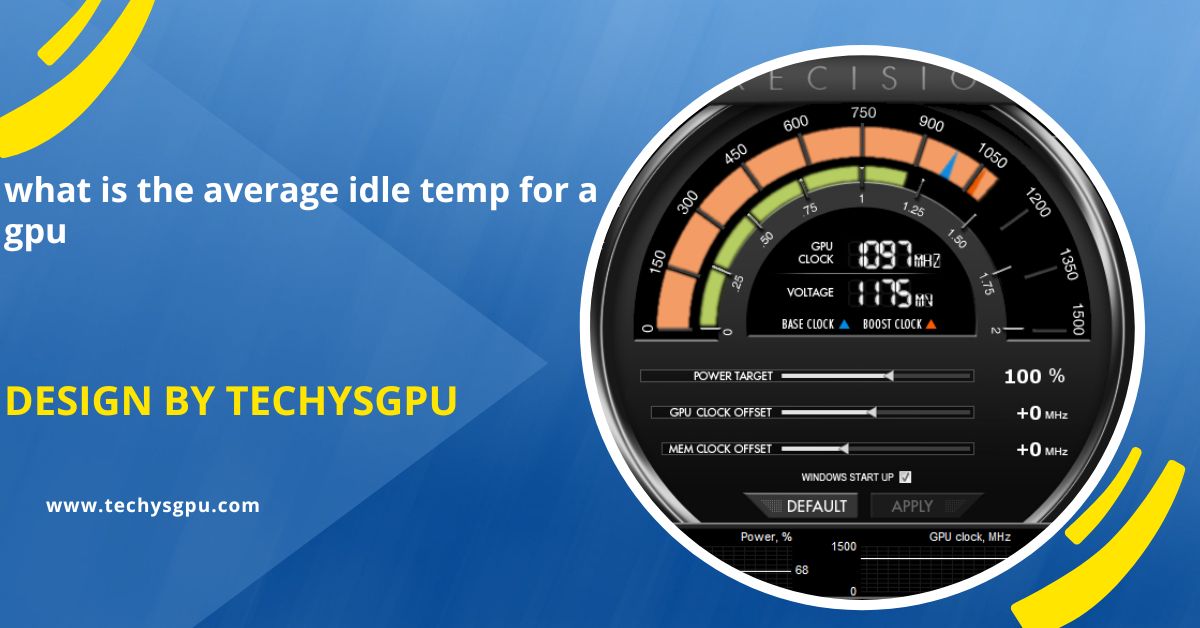The average idle temperature for most modern GPUs typically ranges between 30°C to 50°C (86°F to 122°F), depending on the GPU model, cooling system, and ambient temperature.
In this article, we will discuss the average idle temperature of a GPU, what factors influence this temperature, and how to maintain an optimal temperature for better performance and longer lifespan of your hardware.
What is GPU Idle Temperature?
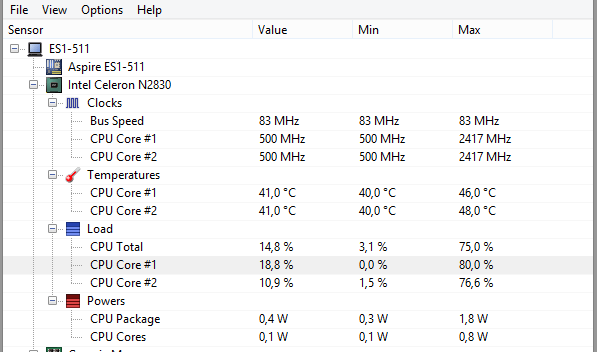
GPU idle temperature refers to the temperature a GPU reaches when it is not actively being used or is in a state of low usage. For instance, when you are not running heavy applications like games or rendering software, and the GPU is just running basic tasks like displaying images on the screen, it’s in an idle state.
During this idle period, the GPU uses less power and thus generates less heat. However, the temperature can still vary based on factors like the quality of the cooling system, the ambient temperature, and the GPU model itself. Knowing the average idle temperature can help you monitor whether your GPU is running at an optimal temperature or if there might be a potential cooling issue.
Average Idle Temperature for a GPU:
The average idle temperature for most modern GPUs usually ranges between 30°C to 50°C (86°F to 122°F). However, this can vary depending on the GPU model and the environment in which the computer is placed. Let’s break it down:
Entry-Level GPUs:
Entry-level GPUs, such as the NVIDIA GTX 1650 or AMD Radeon RX 550, typically idle between 30°C to 40°C. These GPUs are designed for less demanding tasks, so they generate less heat. Since they aren’t as powerful as higher-end models, they require less cooling and maintain lower idle temperatures. Their energy-efficient design contributes to maintaining these temperatures, even under minimal load or during extended idle periods, keeping power consumption low.
Mid-Range GPUs:
Mid-range GPUs like the NVIDIA RTX 2060 or AMD Radeon RX 5700 generally idle between 35°C to 45°C. These GPUs are more powerful and handle a wider range of tasks, including gaming and content creation. With higher performance comes the need for more advanced cooling solutions, such as larger heatsinks or active cooling systems. These solutions help maintain stable temperatures, preventing overheating during idle or low-demand periods, while keeping the GPU efficient and ready for use.
Also read: Are Frame Jumbs Cpu Or Gpu – Troubleshooting Cpu And Gpu Performance Issues!
High-End GPUs:
High-end GPUs such as the NVIDIA RTX 3080 or AMD Radeon RX 6800 XT typically idle between 40°C to 50°C. These powerful GPUs are built for demanding tasks like 4K gaming, VR, and intensive computational workloads. Due to their increased processing power and larger cooling solutions, their idle temperatures tend to be higher. However, this range is still safe and within acceptable limits. Effective cooling ensures the GPUs remain stable, even at higher idle temperatures, minimizing the risk of overheating.
Workstation GPUs:
Workstation-grade GPUs, used for tasks like 3D rendering, video editing, and machine learning, usually idle between 40°C to 50°C or even higher, depending on the cooling solution. These GPUs are designed to handle heavy professional workloads, which generate significant heat. As a result, their idle temperatures are often similar to high-end consumer cards. Advanced cooling systems, such as liquid cooling or enhanced fans, help maintain these temperatures, ensuring reliability and performance for continuous, intensive tasks.
What Affects GPU Idle Temperature?
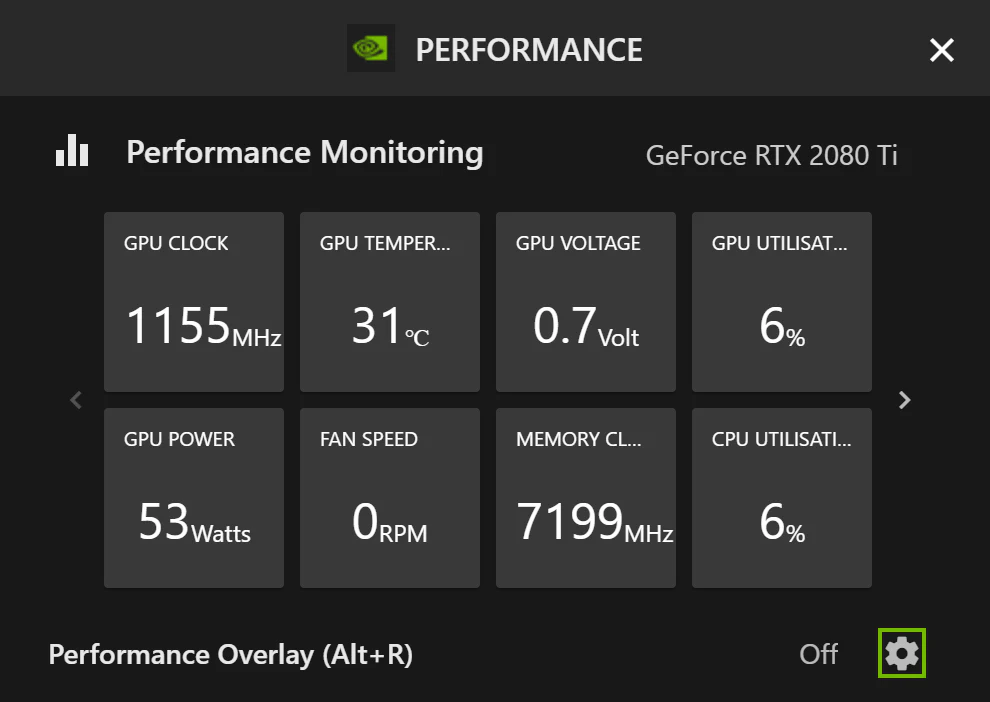
Now that we know the typical idle temperature range, let’s explore what factors influence these temperatures.
Ambient Temperature:
The surrounding environment significantly impacts GPU idle temperatures. In hot rooms, the GPU will naturally heat up, while cooler environments help maintain lower temperatures. A well-ventilated room with proper airflow is essential to avoid overheating. For optimal cooling, try to place your computer in an air-conditioned room or an area with good natural ventilation. The lower the ambient temperature, the easier it is for the GPU to stay within safe idle temperature ranges.
Cooling System:
The quality of your GPU’s cooling system directly influences its idle temperature. GPUs come with built-in cooling solutions like fans, heat sinks, and sometimes liquid cooling. Higher-end GPUs tend to feature more advanced cooling systems with multiple fans, larger heatsinks, and superior heat dissipation capabilities. A well-designed cooling system ensures the GPU stays cooler even during idle periods, preventing it from heating up unnecessarily and improving long-term performance and stability.
GPU Model and Architecture:
Different GPU models and architectures influence idle temperature. Newer, more efficient GPUs, such as those based on NVIDIA’s Ampere or AMD’s DNA2 architectures, are designed for better power efficiency, which leads to lower idle temperatures. Older models or those with less efficient designs tend to generate more heat at idle. The overall power consumption and thermal design power (TDP) of a GPU are crucial factors that affect its idle temperature and efficiency at rest.
Also read: Is 74 C To Hot For Gpu – Is 74°c Safe Or Too High For Your Gpu!
System Load and Background Processes:
Even when a GPU is idle, background processes and applications running on your system can cause its temperature to rise. Tasks like updates, notifications, or other applications that use the GPU lightly increase its load. If your GPU temperature consistently remains high at idle, it may be due to unseen processes consuming GPU power. Monitoring background tasks and reducing unnecessary processes can help prevent unnecessary temperature increases, ensuring the GPU stays cool during idle periods.
Case and Ventilation:
The airflow within your PC case has a significant effect on GPU temperatures. Poor case ventilation or inadequate fan placement can trap hot air inside, causing the GPU to overheat even when idle. On the other hand, a well-ventilated case with efficient fans helps disperse heat, allowing the GPU to maintain a lower temperature. Ensuring that cables are neatly arranged and airflow isn’t obstructed is key to maintaining optimal cooling for your GPU.
Thermal Paste and Hardware Maintenance:

Over time, the thermal paste between the GPU’s chip and cooler can degrade, reducing heat transfer efficiency and raising idle temperatures. Dust accumulation on the fans and heatsinks can also obstruct airflow, leading to higher temperatures. Regular maintenance, including cleaning the GPU, replacing thermal paste, and ensuring proper fan function, can significantly improve cooling efficiency. By maintaining the cooling system and addressing wear-and-tear, you help keep idle temperatures within an optimal range.
Is a High Idle Temperature Dangerous for Your GPU?
While GPUs are designed to handle high temperatures, consistently high idle temperatures can be a cause for concern. Temperatures above 50°C (122°F) during idle can indicate that the GPU is not cooling properly, which can lead to potential damage over time.
Here’s why high idle temperatures can be problematic:
- Increased Wear and Tear: The hotter a GPU runs, the more stress it experiences, leading to faster wear on its components.
- Potential Stability Issues: Excessive heat can cause system instability, crashes, or performance throttling.
- Shorter Lifespan: Over time, high temperatures can reduce the lifespan of your GPU, making it more prone to failure.
What Is the Ideal Temperature for a GPU?
While idle temperature is important, it’s also crucial to monitor your GPU’s temperature when it’s under load, such as during gaming or rendering. The ideal temperature range for a GPU during heavy load is generally between 65°C to 85°C (149°F to 185°F). Any temperature above this range, especially sustained above 90°C (194°F), can be dangerous and lead to performance throttling or damage.To maintain the health of your GPU, it’s essential to monitor both idle and load temperatures. Keeping both within optimal ranges will help ensure your GPU performs efficiently and lasts longer.
FAQ’s
1. What is considered a normal idle temperature for a GPU?
A normal idle temperature for a GPU is between 30°C to 50°C, depending on the model and cooling system.
2. Why does my GPU temperature increase during idle?
Background processes, inefficient cooling, or poor ventilation can cause your GPU temperature to rise even when it’s idle.
3. Is 60°C idle temperature normal for a GPU?
An idle temperature of 60°C is considered higher than usual and may indicate cooling issues, but it is still within safe limits for most GPUs.
4. How can I lower my GPU’s idle temperature?
Improving case airflow, cleaning dust from the GPU, using better cooling solutions, and maintaining thermal paste can help lower idle temperatures.
5. What is the ideal temperature for a GPU under load?
The ideal temperature for a GPU under load is typically between 65°C to 85°C, with temperatures above 90°C (194°F) indicating potential issues.
Conclusion
The average idle temperature for most modern GPUs ranges from 30°C to 50°C, influenced by factors like GPU model, cooling system, and ambient temperature. Proper cooling, good ventilation, and regular maintenance help maintain optimal temperatures, ensuring better performance and longevity. If idle temperatures consistently exceed 50°C, it may indicate cooling issues, requiring attention to prevent potential hardware damage or reduced efficiency.