No, most Dell Latitude laptops have soldered GPUs that can’t be upgraded. However, you can improve performance with external GPUs or by upgrading RAM and storage.
In this article, we’ll break down the details of whether you can upgrade the GPU in a Dell Latitude, explain why or why not, and provide some alternatives for improving your laptop’s graphical performance.
What is the GPU and Why is it Important?
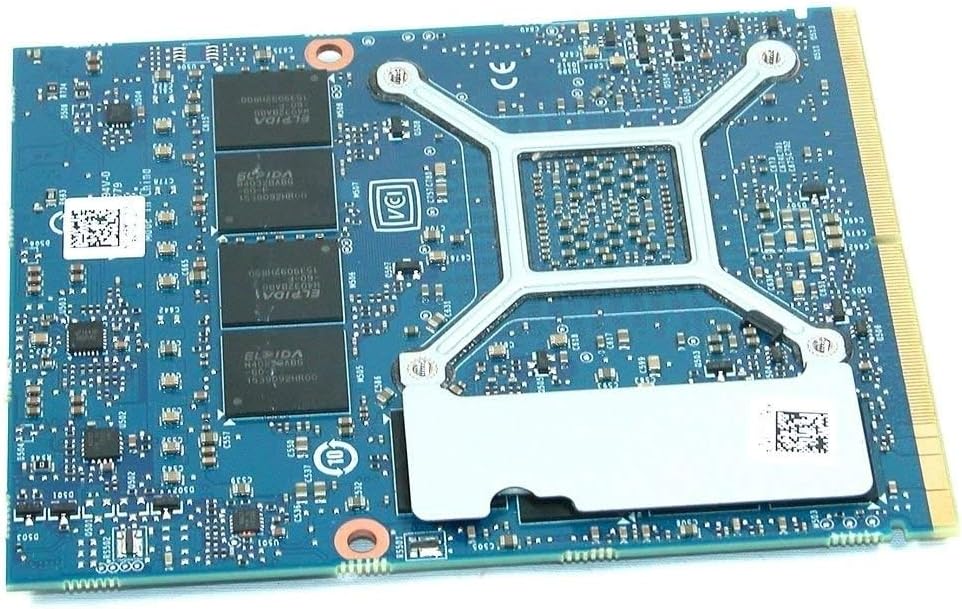
The GPU (Graphics Processing Unit) is responsible for rendering images, videos, and animations on your laptop screen. It also plays a vital role in tasks such as gaming, video editing, 3D rendering, and machine learning. Laptops typically come with one of three types of GPUs:
- Integrated GPU: A part of the CPU, this type shares memory with the system and is ideal for everyday tasks like browsing, watching videos, and basic office work. Examples include Intel HD Graphics and AMD Vega.
- Dedicated (Discrete) GPU: A separate, more powerful unit that has its own dedicated memory (VRAM). This type is found in higher-end laptops and is suited for gaming, 3D rendering, video editing, and other graphically intensive tasks. Examples include Nvidia GeForce and AMD Radeon graphics.
- External GPU (eGPU): This is an external device that connects to the laptop via Thunderbolt or USB-C. It allows users to boost graphics performance without having to open the laptop and replace the internal GPU.
How do I update my Dell graphics card?
To update your Dell graphics card, first identify your GPU by opening Device Manager and expanding Display Adapters. Then, visit the Dell Support website, enter your laptop’s model or Service Tag, and download the latest graphics driver from the Drivers & Downloads section. Alternatively, you can go directly to the GPU manufacturer’s site (NVIDIA or AMD) for updates. After downloading, run the installer and follow the instructions. Finally, restart your laptop to complete the update.
Can You Upgrade the GPU in a Dell Latitude Laptop?
The short answer is: No, you cannot upgrade the GPU in most Dell Latitude laptops.
Here’s why:
- Soldered Integrated GPU: Most Dell Latitude models, particularly the more affordable ones, come with an integrated GPU that is soldered directly to the motherboard. This means it is not removable or replaceable. When the GPU is integrated into the CPU (as is common with Intel’s “Core” series or AMD’s Ryzen processors), upgrading is not an option because the GPU and CPU are on the same chip.
- No Dedicated GPU Slot: Even in models that have a dedicated GPU, these units are often soldered onto the motherboard as well. Unlike desktop PCs, which have PCIe slots for easy GPU upgrades, laptops, especially ultrabooks like the Dell Latitude series, are designed to be compact and lightweight, making upgrades to internal components like the GPU difficult or impossible.
- Limited Space and Cooling: Even if the laptop has a removable GPU, most Latitude models lack the internal space, cooling, and power supply needed to support more powerful GPUs. Laptops, particularly those focused on business and productivity, prioritize portability and battery life, which limits their ability to house large, power-hungry graphics cards.
- BIOS and Compatibility Issues: Even if you could physically fit a new GPU inside the laptop, the BIOS and other firmware would likely be incompatible with a different GPU. Laptop manufacturers typically lock down their hardware to ensure that only the GPU configured at the time of purchase will function properly with the system.
Also read: Gpu Drivers Xp Vmware Player – Install Drivers For Better Graphics!
Are There Any Dell Latitude Models That Allow GPU Upgrades?
There are a few exceptions, but they are rare and generally not found in typical business-oriented Latitude models. High-performance laptops and workstations like the Dell Precision series or certain models of Alienware (designed primarily for gaming or intensive workstations) allow GPU upgrades. However, these are more expensive and are not considered part of the Latitude series.
The Dell Precision 5000 series, for example, does have dedicated GPUs that may be replaceable, but even then, the upgrade is not as simple as swapping out a desktop graphics card. Compatibility, driver support, and system cooling remain significant considerations.
Alternatives to Upgrading the GPU in a Dell Latitude:
While you can’t upgrade the internal GPU on most Dell Latitude laptops, there are several alternatives you can consider to improve graphical performance:
External GPU (eGPU):

An external GPU (eGPU) is a great way to boost graphical power without opening up your laptop. This device houses a dedicated desktop GPU and connects to your laptop via a Thunderbolt 3 or USB-C port. Using an eGPU can give you a substantial performance boost, especially for gaming, video editing, or 3D modeling tasks.
Pros:
- Easy to set up and use.
- Significant graphical performance improvement for tasks like gaming, video editing, and CAD work.
- Portable and can be disconnected when not needed.
Cons:
- Requires a Thunderbolt 3 or USB-C port.
- Additional cost for the eGPU enclosure and the GPU itself.
- Slight performance drop compared to an internal GPU, due to the bandwidth limitations of the Thunderbolt connection.
Upgrade Other Components:
Although you can’t upgrade the GPU, other upgrades can help improve overall laptop performance:
- RAM Upgrade: Adding more RAM can help your laptop handle more tasks simultaneously and can slightly improve graphical performance in tasks that rely on memory.
- SSD Upgrade: Switching from a traditional HDD to a faster SSD can speed up your system, reducing lag in applications and making your laptop feel snappier overall.
- CPU Upgrade: In some Dell Latitude models, it may be possible to upgrade the CPU. This requires checking the specific model for compatibility, and not all laptops allow CPU upgrades, but it’s worth investigating.
Optimizing Software Settings:
Sometimes, a software optimization can significantly improve performance without any hardware changes. Here are a few tips:
- Update GPU Drivers: Make sure your GPU drivers are up to date to ensure optimal performance.
- Adjust Power Settings: Many laptops have power-saving features that throttle GPU performance. You can adjust your laptop’s power settings to maximize performance when plugged in.
- Use Lightweight Applications: When possible, use less resource-intensive software for tasks that rely on graphics, as this will place less strain on your GPU.
Also read: 0xe0464645 Error Code Pc Gpu Crash – What It Means And How To Fix It!
Switch to a Higher-End Laptop (If Needed):
If you find that graphical performance is holding you back, and you cannot achieve the results you need through external GPUs or other optimizations, it may be worth considering a laptop upgrade. Models like the Dell XPS, Alienware, or Precision series come with better GPUs, better cooling, and higher performance overall.
Can you upgrade the graphics card on a Dell Latitude?
No, you cannot upgrade the graphics card in most Dell Latitude laptops. The GPUs are either integrated into the CPU or soldered directly onto the motherboard, meaning they cannot be replaced or upgraded. Unlike gaming laptops or workstations, Latitude models don’t have dedicated GPU slots. If you need better graphics performance, consider using an external GPU (eGPU) if your model supports Thunderbolt 3 or USB-C, or upgrading to a more powerful laptop like the Dell XPS or Precision series.
FAQ’s
1. Can I upgrade the GPU in my Dell Latitude laptop?
No, most Dell Latitude laptops have soldered GPUs that cannot be replaced. However, you can improve graphics performance with external GPUs or other hardware upgrades like RAM and storage.
2. What are external GPUs (eGPUs)?
External GPUs (eGPUs) are separate devices that connect to your laptop via Thunderbolt 3 or USB-C ports, allowing you to boost graphics performance without opening your laptop.
3. How can I improve my Dell Latitude’s performance?
To improve performance, upgrade the RAM, switch to an SSD for faster storage, and optimize power settings. These upgrades can help boost speed without needing to change the GPU.
4. Are there any Dell laptops with upgradeable GPUs?
Yes, Dell’s Precision and Alienware series laptops feature removable or upgradeable GPUs, but most Latitude models are not designed for GPU upgrades due to their compact build and integrated components.
5. Can I use an external GPU with a Dell Latitude?
Yes, if your Dell Latitude has a Thunderbolt 3 or USB-C port, you can connect an external GPU to enhance graphics performance for gaming, video editing, and other demanding tasks.
Conclusion
In conclusion, most Dell Latitude laptops do not allow GPU upgrades due to integrated or soldered graphics chips. However, you can enhance performance using external GPUs (eGPUs), upgrading RAM or storage (SSD), or optimizing software settings. If higher graphical power is essential, consider switching to a more powerful laptop, such as the Dell XPS or Precision series, which support GPU upgrades.



