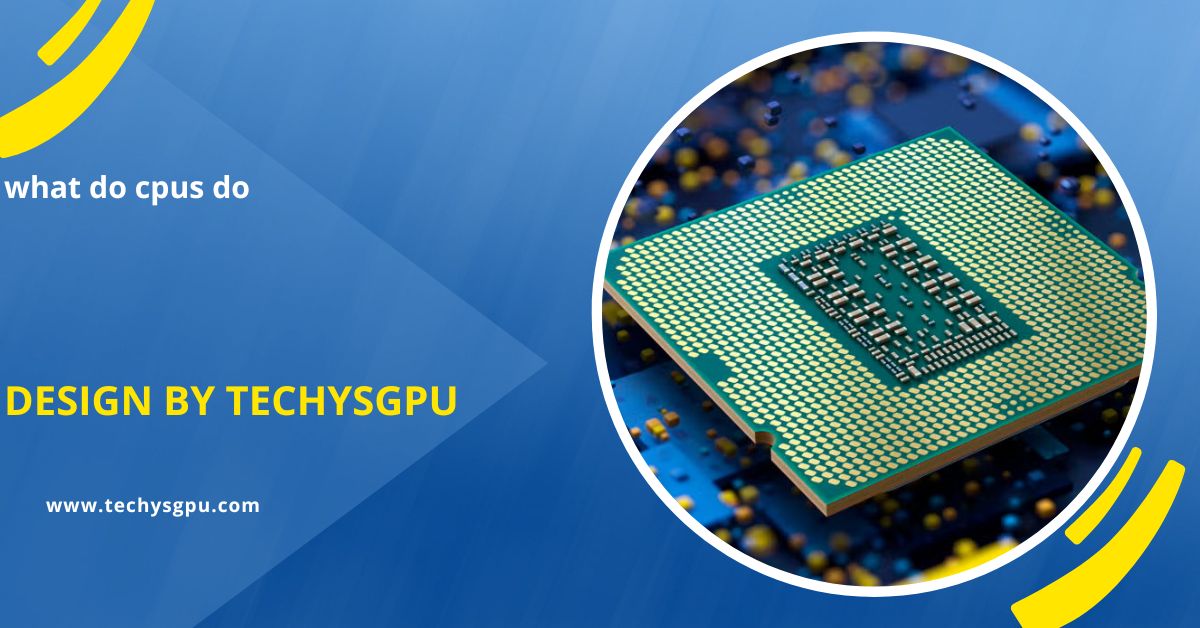The CPU (Central Processing Unit) is the computer’s “brain,” processing instructions, performing calculations, and managing data flow to ensure smooth operation.
In this article, we’ll break down what CPUs do, how they work, and why they are crucial for your computer’s performance.
What Does a CPU Do?

The Role of the CPU:
To understand what a CPU does, think of it as the manager in a company. The CPU gives orders, organizes tasks, and makes sure everything in the computer works smoothly. It takes data from different parts of the computer, processes it, and then sends it back to the appropriate location.
Here are the main tasks the CPU handles:
- Processing Instructions: The CPU interprets and executes the instructions given by software programs. Every action you take on your computer, like clicking a button or moving the mouse, is processed by the CPU.
- Performing Calculations: Many tasks on your computer require mathematical calculations, whether it’s adding numbers, performing algorithms, or running complex 3D rendering. The CPU handles these tasks quickly to ensure everything runs smoothly.
- Managing Data Flow: The CPU controls the flow of data between different parts of the computer, like the memory (RAM), hard drive, and GPU. This ensures that all components work together efficiently.
How Does a CPU Work?
CPUs work by following a specific process known as the fetch-decode-execute cycle. Here’s how it works:
- Fetch: The CPU fetches an instruction from the memory. This instruction is part of the program you are running, like a command to open a file or display an image.
- Decode: Once the instruction is fetched, the CPU decodes it to understand what needs to be done. For example, the instruction might tell the CPU to add two numbers together or display a picture on the screen.
- Execute: After decoding the instruction, the CPU executes it by performing the necessary calculation or action.
Also read: Gpu Tier List – A Comprehensive Guide For 2024!
What Are the Parts of a CPU?
A CPU is made up of several key components that work together to process data:
- Core: The core is the part of the CPU that performs calculations and executes instructions. Modern CPUs often have multiple cores, which means they can process more instructions at the same time. This makes your computer faster and more efficient.
- Cache: The cache is a small, fast memory inside the CPU that stores frequently used data. It helps the CPU access data more quickly without needing to fetch it from the slower RAM or hard drive.
- Clock: The clock inside the CPU controls how quickly it processes instructions. The faster the clock speed, the faster the CPU can execute tasks. CPU clock speeds are measured in gigahertz (GHz).
- ALU (Arithmetic Logic Unit): This is the part of the CPU that performs mathematical and logical operations, like addition, subtraction, and comparisons.
- Control Unit: The control unit is responsible for directing all the activities in the CPU, including fetching instructions, decoding them, and executing them.
Types of CPUs:

There are many different types of CPUs available in the market, and each one is designed for a specific type of use. Below are the most common types:
Desktop CPUs:
Desktop CPUs are built for personal and desktop computers, offering high performance with multiple cores and high clock speeds. These processors excel in tasks like gaming, video editing, 3D rendering, and other resource-intensive activities. Due to their power and thermal management capabilities, desktop CPUs typically have higher base and boost frequencies compared to other types. They are ideal for users who require substantial computing power for complex tasks and applications, offering a balance of performance and expandability.
Laptop CPUs:
Laptop CPUs are designed to be power-efficient while still providing solid performance for everyday tasks. They typically consume less power than desktop CPUs, helping to extend battery life in portable devices. These processors often have fewer cores and lower clock speeds but can still handle tasks like web browsing, office work, and media consumption. Laptop CPUs are optimized for balancing power consumption and performance, making them ideal for portable computing without sacrificing usability and functionality.
Also read: How Important Are Gpus – A Complete Guide!
Server CPUs:
Server CPUs are engineered for heavy-duty computing and high-performance environments such as data centers, cloud services, and enterprise applications. These processors are optimized for multitasking, handling numerous users, virtual machines, and applications simultaneously. Server CPUs often have more cores and higher cache capacities to efficiently manage large-scale workloads. They prioritize reliability, scalability, and energy efficiency to support 24/7 operation in mission-critical applications. These processors are built to deliver exceptional performance under constant heavy demand.
Mobile CPUs:
Mobile CPUs are used in smartphones, tablets, and other portable devices, focusing on energy efficiency while delivering enough power to run apps and perform basic tasks. These processors integrate components for wireless communication, sensor handling, and power management. Mobile CPUs typically have fewer cores than desktop or server CPUs but are optimized for lightweight operations, such as web browsing, social media, and gaming on the go. Their efficiency is key to maintaining long battery life in compact devices.
Checking GPU on Laptops vs. Desktops:

The methods for checking your GPU are generally the same for both laptops and desktops. However, there are some differences to consider:
- Laptops: Many modern laptops come with integrated graphics (like Intel UHD or AMD Vega) as well as discrete GPUs (like NVIDIA or AMD). In some cases, the GPU may switch dynamically between the two to save power. If your laptop has both integrated and dedicated GPUs, be sure to check which one is active for the task at hand.
- Desktops: Desktop PCs generally have dedicated GPUs that can be easily identified through the methods mentioned above. If you have multiple GPUs (e.g., for multi-GPU setups), tools like GPU-Z are especially helpful for showing all of them.
Why is the CPU Important for Your Computer?
The CPU is essential for your computer’s performance. A powerful CPU means your computer can handle demanding tasks like video rendering, gaming, and large-scale data processing. On the other hand, a slow CPU can cause your computer to lag and struggle with even basic tasks.
Here’s why the CPU is so important:
- Speed: The CPU determines how quickly your computer can process information. Faster CPUs with higher clock speeds and multiple cores can handle more tasks at once, making your computer run faster.
- Efficiency: A well-optimized CPU ensures that your computer uses energy efficiently. This is important for laptops and mobile devices, where battery life is a concern.
- Compatibility: The CPU also determines what kind of software and applications your computer can run. More powerful CPUs are capable of running more resource-intensive programs, such as graphic design software or video games.
- Overall System Performance: The CPU works with other components, such as the RAM and GPU, to ensure that your entire system runs efficiently. A weak CPU can slow down even the best graphics card or the most powerful RAM.
Also read: What Gpu Temp Is Too High Laptop – Ideal Temperatures And Fixes!
How Does the CPU Affect Gaming and Graphics?
When it comes to gaming, the CPU plays a key role in ensuring smooth gameplay. While the GPU (Graphics Processing Unit) is responsible for rendering the images you see on the screen, the CPU handles tasks like AI (artificial intelligence), physics calculations, and controlling the game’s overall logic. If you have a powerful GPU but a weak CPU, your gaming experience may be limited by the CPU’s performance.
CPU vs GPU: Which One is More Important for Gaming?
The answer depends on the game and the resolution you’re playing at. For most modern games, the GPU is more important because it handles the rendering of high-quality graphics. However, for CPU-heavy games (like simulation games or strategy games), having a strong CPU is just as important as having a powerful GPU.
FAQ’S
1. What is the role of the CPU in a computer?
The CPU processes instructions, performs calculations, and manages the flow of data, making sure everything in the computer works properly.
2. How does a CPU affect computer performance?
A faster CPU with more cores leads to better multitasking and quicker processing, improving overall system performance, especially for demanding tasks like gaming and video editing.
3. What are the different types of CPUs?
CPUs are categorized into desktop CPUs, laptop CPUs, server CPUs, and mobile CPUs, each designed for different performance needs and energy efficiency.
4. What is the difference between CPU and GPU?
The CPU handles general processing tasks and system management, while the GPU specializes in rendering images and video for games and graphics-intensive applications.
5. Can I upgrade my CPU?
Yes, upgrading the CPU can improve system performance, but compatibility with the motherboard and other components needs to be considered before making a change.
Conclusion
In summary, the CPU is the brain of your computer, responsible for executing instructions, performing calculations, and managing data flow. Its performance directly affects the overall speed and efficiency of your computer, especially for tasks like gaming, video editing, and multitasking. Understanding the role of the CPU helps you make informed decisions about upgrades and troubleshooting.