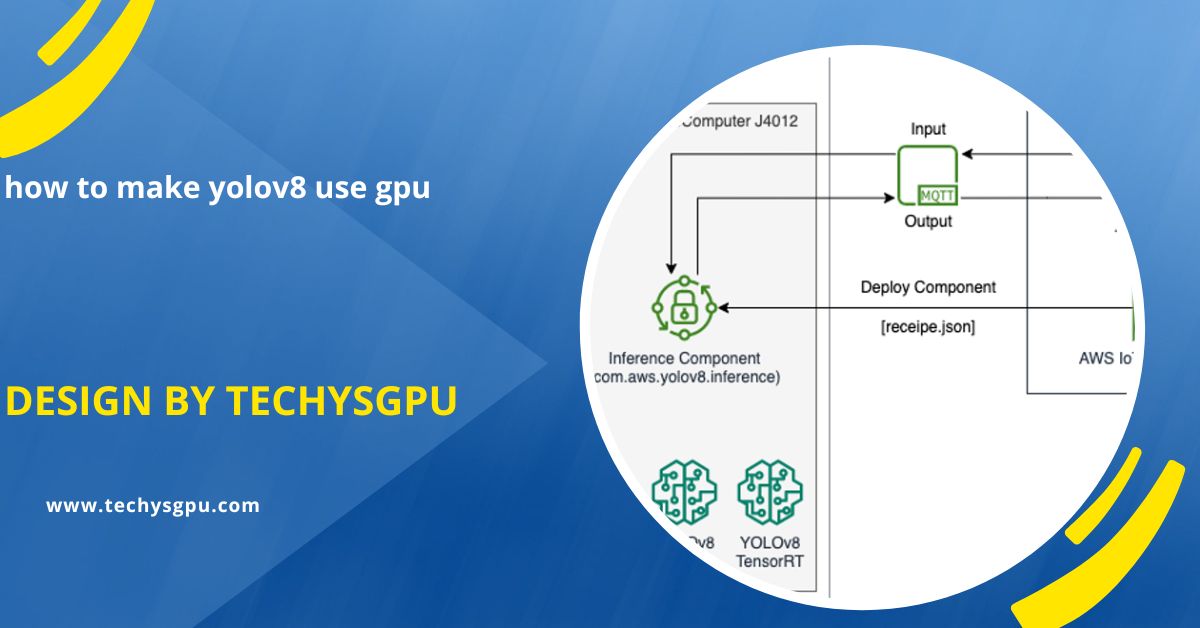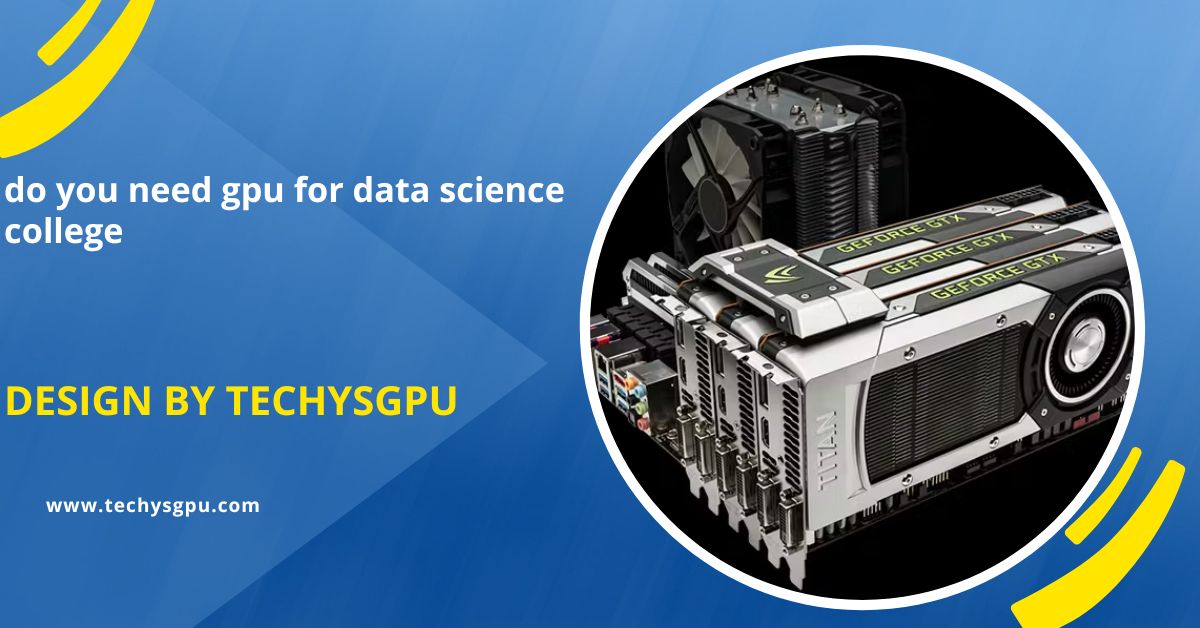A GPU temperature of 194°F (90°C) is too high for long-term use. It’s best to keep it under 85°C (185°F) for stability and longevity.
This article will address this question, explain why your GPU heats up, and discuss how you can maintain optimal temperatures to prolong its lifespan.
Understanding GPU Temperature Ranges:

First, it’s important to understand what constitutes a normal GPU temperature. The temperature range of a GPU depends on the model, workload, and cooling system used. However, a general guideline is as follows:
- Idle Temperature: When your GPU is not doing anything intensive (such as gaming or video rendering), its temperature should be between 30°C to 40°C (86°F to 104°F). Some high-end GPUs can run a little warmer even when idle.
- Normal Load Temperature: Under moderate workloads, such as web browsing or working with software that uses the GPU, a temperature of 40°C to 60°C (104°F to 140°F) is typical.
- Heavy Load Temperature (Gaming, Video Editing, etc.): Under full load (such as gaming or rendering), most GPUs operate at temperatures between 60°C to 85°C (140°F to 185°F). This is considered safe for most graphics cards.
- Danger Zone: If the GPU temperature exceeds 90°C (194°F), it’s considered to be in the high-risk zone, as this can cause thermal throttling, instability, or long-term damage.
What Happens at 194 Degrees Fahrenheit (90°C)?
At 194°F (90°C), your GPU is reaching a dangerously high temperature, particularly if it’s sustained for long periods. While some high-performance GPUs can handle temperatures up to 90°C, it’s still not ideal. Here’s what happens when a GPU reaches this temperature:
Thermal Throttling:
At 194°F (90°C), your GPU may start thermal throttling. This is a built-in safety feature where the GPU reduces its clock speeds to lower heat generation. While this prevents damage, it results in performance loss. Applications and games may experience stuttering, frame rates will drop, and overall performance will suffer. This ensures the GPU doesn’t overheat, but you’ll likely notice a decrease in responsiveness and graphical smoothness as the system tries to cool down.
Also read: Is Prores Gpu Accelerated On Windows In Premrie – A Complete Guide!
Reduced Lifespan:
Sustained temperatures above 85°C can significantly reduce the lifespan of your GPU. Prolonged exposure to high heat accelerates wear on internal components like thermal paste, capacitors, and transistors. Over time, this degradation can lead to permanent damage, causing the GPU to fail much sooner than expected. Even high-performance GPUs that can tolerate 90°C will eventually degrade faster if consistently exposed to these high temperatures, shortening their functional lifespan and leading to earlier replacements or repairs.
System Instability:
If your GPU reaches 194°F (90°C), it can cause system instability. High temperatures increase the likelihood of crashes, screen artifacts, and even system shutdowns. When the GPU becomes too hot, other hardware components may also become unstable, leading to unpredictable performance. Overheating causes parts to behave erratically, which can result in graphical glitches, frozen screens, or complete system failures. In extreme cases, it may cause your laptop or PC to restart automatically to prevent further damage.
Potential Damage to Other Components:
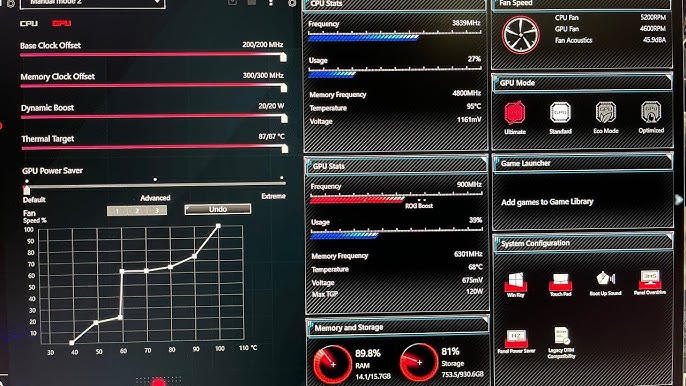
Overheating your GPU can damage other components in your system, not just the GPU itself. Heat from the GPU can spread to the CPU, motherboard, and power supply unit (PSU), potentially causing them to malfunction or degrade. These components are sensitive to excessive heat, and prolonged exposure can lead to system instability or failure. For example, the thermal paste on the CPU might degrade, and capacitors on the motherboard could become damaged, impacting the entire system’s performance.
How to Know if 194°F is Normal for Your GPU:
Before jumping into solutions, it’s essential to verify whether 90°C is normal for your specific GPU model. Some high-end GPUs, like those in the Nvidia RTX 3000 or 4000 series, are designed to handle temperatures up to 90°C or even slightly higher. However, this doesn’t mean that it’s ideal, and maintaining a lower temperature is always preferred.
To determine whether 194°F (90°C) is acceptable for your GPU, check the manufacturer’s specifications or the user manual for your specific model. Graphics card manufacturers like NVIDIA and AMD typically provide a maximum safe temperature for their GPUs.
For example:
- Nvidia GTX 3080/3090: These can safely operate up to 93°C under load. However, it’s still better to keep it below 85°C for longevity.
- AMD Radeon RX 6800 XT: This can operate up to 110°C, but keeping it under 85°C is advised for optimal performance and lifespan.
Why is My GPU Reaching 194°F (90°C)?
If your GPU is regularly reaching 194°F (90°C), there might be an underlying issue that you need to address. Below are common reasons for high GPU temperatures:
Poor Airflow and Cooling:
Poor airflow is a common cause of high GPU temperatures. Clogged air vents can block airflow, preventing cooling fans from dissipating heat effectively. Dust buildup and old thermal paste between the GPU and heatsink can reduce heat transfer efficiency. Additionally, malfunctioning or inadequate cooling fans may fail to keep the GPU cool, resulting in high temperatures. Regular maintenance, like cleaning dust and reapplying thermal paste, can help resolve these issues.
Also read: How Hot Is Too Hot Laptop Gpu – Safe Temperature Ranges Explained!
Overclocking:
Overclocking increases the GPU’s performance but also raises its power consumption and heat output. If your GPU is overclocked and lacks adequate cooling, temperatures can spike to dangerous levels. Overclocking pushes the GPU beyond its standard limits, requiring better cooling solutions to avoid overheating. Without proper cooling or fan adjustments, overclocking can lead to consistently high temperatures, shortening the lifespan and risking damage to the GPU.
Heavy Workloads:
Running resource-intensive tasks like gaming, video rendering, or 3D modeling naturally increases GPU temperatures. However, if the GPU consistently reaches 194°F (90°C) during heavy workloads, it may indicate insufficient cooling or a malfunction. Even under load, GPUs should remain within safe temperature ranges. If temperatures spike excessively, it could mean your cooling system isn’t handling the workload effectively, and additional measures like better airflow or improved thermal paste may be necessary.
Poor Case Ventilation:
Poor case ventilation can contribute to rising GPU temperatures. If your PC case doesn’t have adequate airflow, heat generated by the GPU and other components won’t dissipate quickly enough. This trapped heat raises the temperature of the GPU and other internal components. To resolve this, ensure your case has enough fans, proper air intake and exhaust, and consider re-arranging components for better airflow, ensuring the GPU stays cool even under load.
How to Manage GPU Temperatures and Avoid 194°F (90°C):
If you notice your GPU temperature reaching 90°C (194°F) or higher, there are several steps you can take to lower the temperature and prevent long-term damage:
- Clean Your PC: Regularly clean dust from GPU fans, air vents, and heatsinks to ensure optimal airflow, preventing dust buildup from reducing cooling efficiency and raising temperatures.
- Improve Airflow: Optimize case ventilation by adding or repositioning fans. Better airflow helps dissipate heat effectively, keeping your GPU cooler, especially during heavy loads or extended use.
- Replace Thermal Paste: Over time, thermal paste degrades. Replacing it between the GPU and heatsink improves heat transfer, reducing temperatures and enhancing overall GPU cooling performance.
- Upgrade Cooling System: If your GPU’s cooling isn’t sufficient, upgrade to a high-performance aftermarket cooler or water cooling system, providing better heat management for high-demand tasks or overclocking.
- Adjust Fan Curves & Underclock: Use software like MSI Afterburner to increase fan speeds and fine-tune settings. Underclocking can also reduce heat production, though it may slightly lower performance.
FAQ’s
1. Is 194°F (90°C) safe for a GPU?
No, a temperature of 194°F (90°C) is too high for most GPUs. It’s better to keep it below 85°C (185°F) for optimal performance and lifespan.
2. What happens if my GPU reaches 90°C?
If your GPU reaches 90°C, it could start to throttle performance to prevent damage. It also increases wear on the components, shortening the GPU’s lifespan.
3. How can I lower my GPU temperature?
To lower GPU temperature, clean the fans, improve airflow in your PC case, replace thermal paste, or use better cooling solutions like upgraded fans or liquid cooling.
Is it normal for gaming GPUs to run at 90°C?
Some high-performance GPUs can safely run at 90°C during heavy gaming sessions, but it’s still better to keep temperatures lower for better performance and longevity.
What are the signs of an overheating GPU?
Signs of an overheating GPU include system crashes, lagging or stuttering in games, high fan speeds, and graphical artifacts (like screen tearing or distortion).
Conclusion
A GPU temperature of 194°F (90°C) is generally too high and can cause issues like thermal throttling, reduced lifespan, and system instability. While some GPUs can handle it briefly, it’s ideal to keep temperatures below 85°C (185°F). Regular maintenance, improved airflow, and proper cooling systems can help keep your GPU within safe operating temperatures for better performance and longevity.