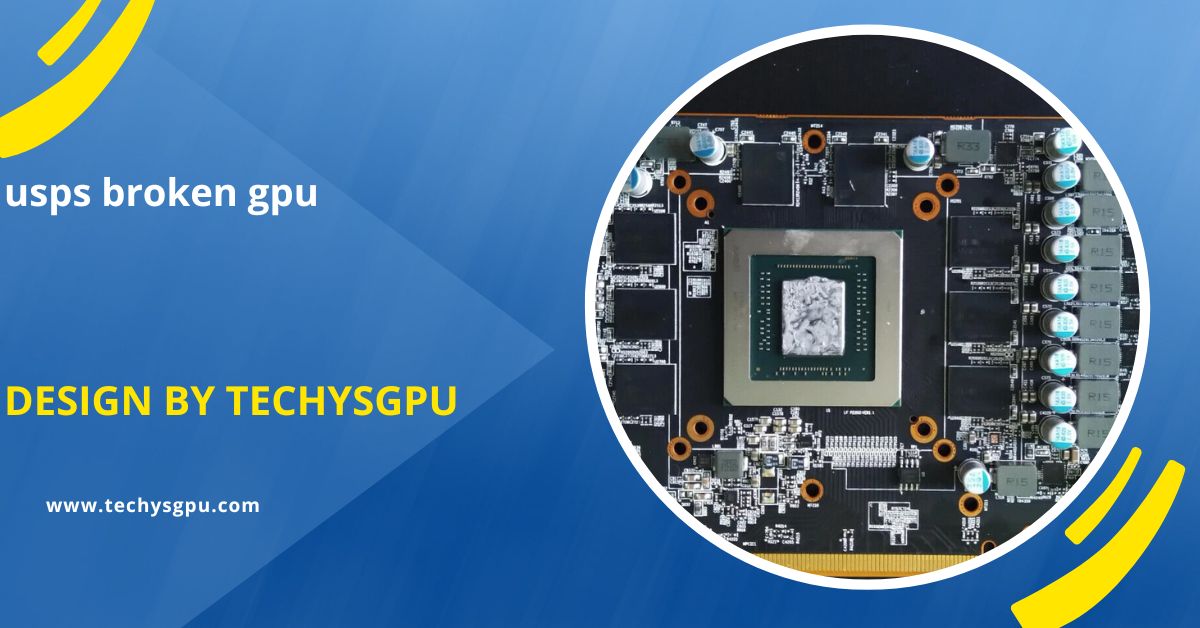If your GPU is damaged during USPS shipping, inspect it, take photos, file a claim if insured, or contact the seller for a replacement.
In this article, we will walk you through the steps you should take if your GPU arrives broken, how to file a claim with USPS, and what your options are for resolving the issue.
Understanding the Problem: Why Is My GPU Broken?

Before we dive into the solutions, let’s first understand the problem. A GPU is a critical component of your computer that handles rendering graphics, running games, and powering various other high-performance tasks. These units are often expensive and delicate, so receiving one that’s broken due to mishandling during shipping can be a significant setback.
Some common signs that your GPU has been damaged during shipping include:
- Physical damage: This includes cracks, broken connectors, or visible dents on the GPU.
- Broken or bent pins: The connectors that plug into your motherboard may be bent or broken.
- Not functioning properly: Your GPU may not display an image, or the computer may fail to recognize it entirely.
- Overheating or unusual noise: Damaged components can cause the GPU to overheat or make strange noises when turned on.
These issues often occur if the GPU was improperly packaged, subjected to rough handling, or exposed to extreme temperatures during transit.
Is USPS responsible for broken packages?
Yes, USPS can be responsible for broken packages if the damage occurs during transit due to mishandling or other issues. However, their liability depends on whether the package was insured. If your package is damaged, take clear photos of the damage and file a claim with USPS for compensation, especially if it was insured. For non-insured packages, USPS offers limited compensation, so it’s always recommended to insure valuable items to protect against potential damage.
Also read: Is It Bad To Stress Test Your Gpu – A Complete Guide!
Steps to Take if Your GPU Is Broken During USPS Shipping:
- Inspect the Package Immediately As soon as you receive your GPU, check the package for any obvious signs of external damage. Look for large dents, tears, or any indication that the package has been mishandled. If the packaging appears compromised, take photos of the exterior before opening it.
- Check for Visible Damage to the GPU After unboxing, carefully inspect the GPU itself. Look for cracks in the PCB, bent or missing pins, broken fans, or signs of electrical burn marks. Make sure the GPU isn’t physically deformed in a way that could affect its performance. Also, check the connectors and ports for any visible damage.
- Test the GPU If you don’t see any visible signs of damage, but still suspect issues, connect the GPU to your computer and test it. Run a stress test or benchmark tool to see if it’s functioning properly. If you notice artifacts, crashes, or performance issues, it’s likely that internal components were damaged during shipping.
- Document the Damage Take clear photos or videos of both the damaged package and the GPU. Make sure to capture all angles, any visible damage, and anything unusual. This will be important for insurance claims or when filing a complaint with USPS.
- Contact USPS Immediately If you suspect that your GPU was damaged during shipping, the next step is to contact USPS. USPS offers insurance for packages that are lost or damaged in transit, so it’s essential to file a claim as soon as possible. Provide them with your tracking number, a description of the damage, and the photos or videos you’ve taken. If the item was insured, you might be eligible for compensation.
- File an Insurance Claim (If Applicable) If the package was insured, USPS may offer compensation for the damaged GPU. Be sure to include the value of the GPU in the claim, along with any relevant documentation like purchase receipts, shipping records, and proof of damage. The USPS claims process can take several weeks, so be patient and follow up as needed.
- Reach Out to the Seller or Manufacturer If you purchased the GPU from a third-party seller or manufacturer, inform them about the damage as soon as possible. Some sellers may offer to send a replacement or provide a refund, especially if the product was shipped directly from them. Keep in mind that the seller may need proof of the damage to process a return or replacement.
How to Prevent GPU Damage During Shipping:

While USPS does offer insurance and claims services for damaged packages, prevention is always better than dealing with the aftermath. Here are some best practices to ensure your GPU arrives safely:
Proper Packaging:
To prevent GPU damage during shipping, proper packaging is key. Use a sturdy box with adequate padding, like foam inserts or bubble wrap, to protect the GPU from shocks and impacts. The GPU should be snugly secured inside the box to prevent movement during transit. Ensure that no part of the GPU is exposed to external pressure, which could cause physical damage to the delicate components inside.
Shipping with Insurance:
Always purchase shipping insurance when sending valuable items like a GPU. Insurance protects your investment by covering potential damage or loss during transit. If the package is damaged, you can file a claim with the carrier and receive compensation. Having insurance ensures peace of mind and adds an extra layer of protection, especially when shipping high-value items that may be susceptible to mishandling or accidents.
Use a Trusted Carrier:
Consider using a carrier like UPS or FedEx when shipping a high-value item like a GPU. These companies specialize in handling fragile and valuable shipments with extra care. They offer enhanced tracking, delivery confirmation, and sometimes better insurance coverage than USPS. Trusted carriers are more likely to provide specialized services, such as faster delivery or extra protection, ensuring the GPU reaches its destination safely and securely.
Also read: 0xe04646456 Error Code Pc Gpu Crash – Pc Gpu Crash!
Mark the Package as Fragile:
To reduce the risk of damage, always mark the package as “Fragile” or “Handle with Care” when shipping a GPU. These labels alert postal workers to handle the package more carefully, minimizing the risk of rough handling or improper stacking. Adding a fragile label is a simple and effective way to ensure the GPU gets the attention and protection it needs during transit.
Ensure Adequate Cooling and Handling During Transit:
Avoid shipping a GPU in extreme temperatures or high humidity, as these conditions can damage its internal components. GPUs are sensitive to environmental factors, and exposure to excessive heat or moisture can lead to performance issues or failure. Ensure that the package is stored in a climate-controlled environment during transit, especially if shipping in summer or winter months when temperatures and humidity levels are high.
FAQ’S
1. How do I know if my GPU is broken during shipping?
Inspect the packaging for external damage, check for visible cracks or bent pins on the GPU, and test it for performance issues after installation.
2. Is USPS responsible for broken packages?
USPS can be responsible if the damage occurs during shipping, especially if the package was insured.
3. What should I do if my GPU is broken?
Immediately inspect the package and GPU, take photos, and contact USPS to file a claim if the item was insured.
4. Can I get compensation for a damaged GPU?
Yes, if the GPU was insured during shipping, you can file a claim with USPS for compensation.
5. xHow can I prevent my GPU from getting damaged during shipping?
Ensure proper packaging with padding, use shipping insurance, and consider using a trusted carrier like UPS or FedEx.
Conclusion
Yes, USPS can be responsible for broken packages if damage occurs during transit, such as mishandling or improper storage. Liability depends on whether the package was insured. If your package is damaged, take clear photos and file a claim, especially if insured. For non-insured items, USPS offers limited compensation. To protect valuable goods like electronics or GPUs, it’s recommended to purchase insurance when shipping high-value items.