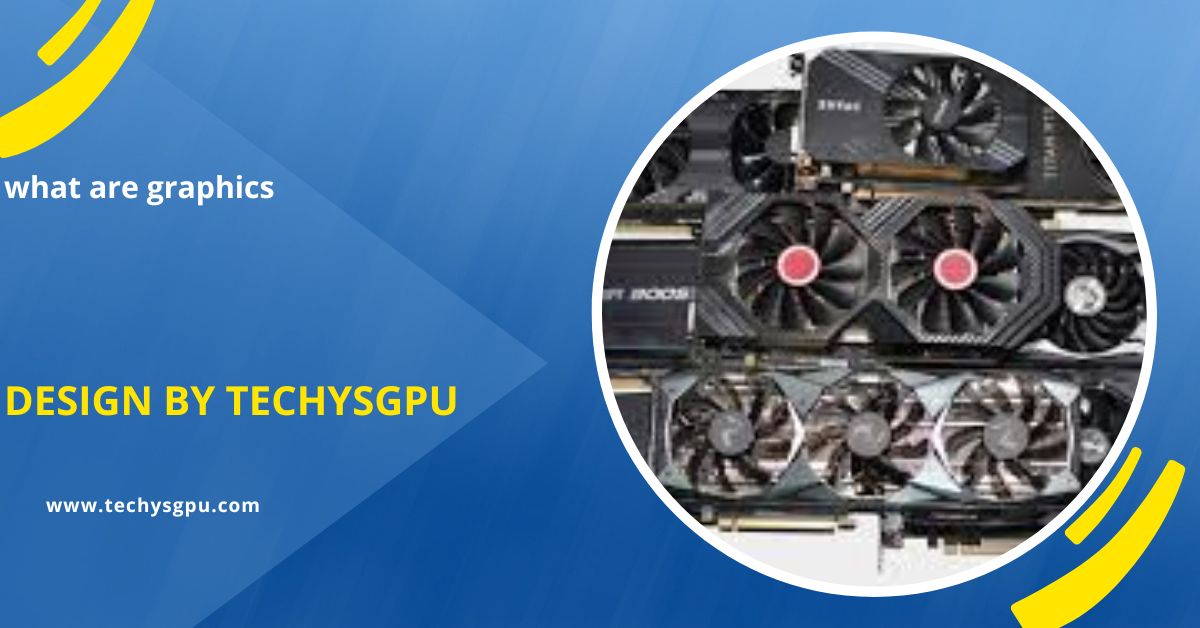Graphics are visual elements like images, illustrations, and videos that communicate information or emotions, making content more engaging, understandable, and appealing.
In this article, we will explain the concept of graphics in simple terms, explore their types, uses, and importance in different industries, and give you a better understanding of how graphics impact our daily lives.
What Are Graphics?

Graphics are visual representations used to communicate ideas, information, or emotions. They can be static, like pictures or illustrations, or dynamic, such as animations and videos. Graphics may combine images, text, and shapes to enhance understanding and visual appeal. For instance, a photo on a website, a logo, or a chart are all examples of graphics. They help convey messages more effectively, as humans process images faster than text, making information easier to understand and more engaging.
What are examples of graphics?
Examples of graphics include:
- Photographs: Images captured by cameras or created digitally, often used in websites, magazines, or social media.
- Logos: Brand marks or symbols used to represent companies, organizations, or products.
- Illustrations: Drawings or digital artwork used for books, advertisements, or online content.
- Charts and Graphs: Visual representations of data, such as bar charts, line graphs, or pie charts.
- Icons: Small images used for user interface elements like apps or website buttons.
- Infographics: Visual displays of information combining text, charts, and images to explain complex ideas.
Types of Graphics:
Graphics come in many different forms. Two of the most common types are raster graphics and vector graphics. Each type has its unique features, advantages, and uses.
Raster Graphics:
Raster graphics (also called bitmap graphics) are made up of tiny squares called pixels. Each pixel has a specific color, and when many pixels are combined, they form an image. Common raster file formats include JPEG, PNG, GIF, and BMP.
Characteristics of Raster Graphics:
- Pixel-based: Made up of small squares (pixels) that define the image.
- Resolution-dependent: Raster images lose quality when they are resized, especially when enlarged.
- Best for complex images: Raster graphics are ideal for photographs, detailed artwork, and textures.
Also read: When Is Gpu Temp Too High Fahrenheit – A Complete Guide!
Common Uses:
- Photographs: Most photos you see online are raster images.
- Web images: Photos, icons, and illustrations on websites are often in raster format.
- Digital art: Artists use raster graphics for creating digital paintings and illustrations.
Vector Graphics:
Vector graphics are created using mathematical equations that define lines, shapes, and colors. Unlike raster graphics, vector images are not made of pixels. Instead, they use paths that can be scaled to any size without losing quality. Common vector file formats include SVG, EPS, and PDF.
Characteristics of Vector Graphics:
- Path-based: Made up of paths (lines, curves, shapes) that are defined by mathematical formulas.
- Resolution-independent: You can resize vector graphics without any loss in quality.
- Ideal for logos and illustrations: Vector graphics are perfect for images that need to stay sharp, such as logos, icons, and illustrations.
Common Uses:
- Logos: Logos are often created in vector format because they need to be resized for different purposes without losing quality.
- Icons and illustrations: Vector graphics are used for clean and scalable illustrations, icons, and infographics.
- Cartoons and animations: Many animations and cartoons are created using vector graphics due to their scalability and easy editing.
How Graphics Work:

Graphics are created using specialized software. Depending on the type of graphic, the software used can vary. For example:
- Raster graphics are created using programs like Adobe Photoshop, GIMP, or Paint. These programs let you edit and manipulate individual pixels in an image.
- Vector graphics are created using programs like Adobe Illustrator, CorelDRAW, or Inkscape. These programs let you create shapes, lines, and curves using mathematical formulas.
In both types of graphics, you can add color, texture, and other effects to create the desired visual appearance. After the graphics are created, they are usually saved in a file format that can be shared, printed, or used on websites.
How Graphics Are Used in Different Areas:
Graphics are used in various industries and contexts. Here are some of the most common ways graphics are applied:
Web Design:
Graphics are essential for web design. Websites use graphics for everything, including logos, banners, images, and icons. These graphics make the website more attractive and user-friendly. A website without graphics would be plain and hard to navigate, which would lead to a poor user experience.
- Logos: Graphics help create brand identity. A good logo can make a brand recognizable and memorable.
- Images and Illustrations: Graphics can make the website content visually appealing. High-quality images can make a website feel more professional and trustworthy.
Also read: How Do I Know My Computer’s Gpu – A Complete Guide!
Social Media and Marketing:
In today’s digital world, graphics play a crucial role in social media marketing. Platforms like Instagram, Facebook, and Twitter rely heavily on visual content. Graphics are used to create posts, advertisements, infographics, and more. They help businesses grab attention and communicate their message quickly.
- Posts and Ads: Graphics can make posts more engaging and visually appealing.
- Infographics: Infographics use graphics to simplify complex data and make it easier to understand.
Advertising and Branding:
Advertising is one of the primary areas where graphics are used. Graphics help to grab the audience’s attention and communicate a brand’s message. From billboards and print ads to digital banners and video commercials, graphics play a key role in marketing products and services.
- Billboards and Posters: Graphics are used in print media to create eye-catching advertisements.
- Product Packaging: Graphics on product packaging help to attract customers and communicate the product’s features and benefits.
Gaming:
Graphics are an essential component of video games. The visual design of a game determines how players interact with the game world. High-quality graphics can create an immersive experience and make the game more enjoyable.
- 2D Graphics: Simple games like mobile apps may use 2D graphics (flat images) to represent characters and objects.
- 3D Graphics: Complex games use 3D graphics to create realistic environments, characters, and actions.
Education and Learning:

Graphics are also widely used in education to explain complex concepts. Diagrams, charts, and infographics make learning materials more interactive and easier to understand. Visual aids help students grasp difficult topics more effectively than text alone.
- Charts and Diagrams: These are used in textbooks, presentations, and online courses to simplify complex information.
- Educational Videos: Graphics are used in animations and videos to explain ideas in a fun and engaging way.
Film and Animation:
In movies and television shows, graphics are used to create special effects, 3D animations, and CGI (computer-generated imagery). Graphics help bring stories to life by creating realistic environments, characters, and action sequences.
- Special Effects (SFX): Graphics are used to create explosions, magic, or other effects that would be impossible to capture in real life.
- 3D Animation: Graphics are used to create animated characters and scenes in films like cartoons, animated movies, and video games.
The Importance of Graphics:
Graphics play a crucial role in communication. They help people understand information more clearly, make content more engaging, and create emotional connections. Whether you are designing a website, creating a social media post, or developing a game, using graphics can make your content stand out and have a greater impact.
- Clarity and Understanding: Graphics simplify complex ideas. For example, a chart can show data more clearly than a paragraph of text.
- Engagement: Visuals capture attention. People are more likely to interact with content that includes graphics.
- Emotional Impact: Graphics can evoke emotions, which can be used to persuade or inspire audiences.
FAQ’s
1. What are graphics?
Graphics are visual elements used to represent ideas, information, or emotions, including images, logos, charts, and animations.
2. What is the difference between raster and vector graphics?
Raster graphics use pixels and lose quality when resized, while vector graphics use paths and can be resized without losing quality.
3. How are graphics used in web design?
Graphics are used in web design for logos, images, banners, and icons, making websites more attractive and improving user experience.
4. Why are graphics important in education?
Graphics help simplify complex concepts, making learning materials like charts, diagrams, and videos easier to understand and more engaging.
5. What software is used to create graphics?
Raster graphics are created with tools like Photoshop, while vector graphics are designed using software like Illustrator or CorelDRAW.
Conclusion
Graphics are key visual tools for conveying information, ideas, and emotions. They improve communication, increase user engagement, and simplify complex concepts. Understanding various types of graphics enhances design and messaging in fields like web development, advertising, education, and entertainment. Properly using graphics ensures clearer communication and a stronger impact across different industries, making information more accessible and engaging.