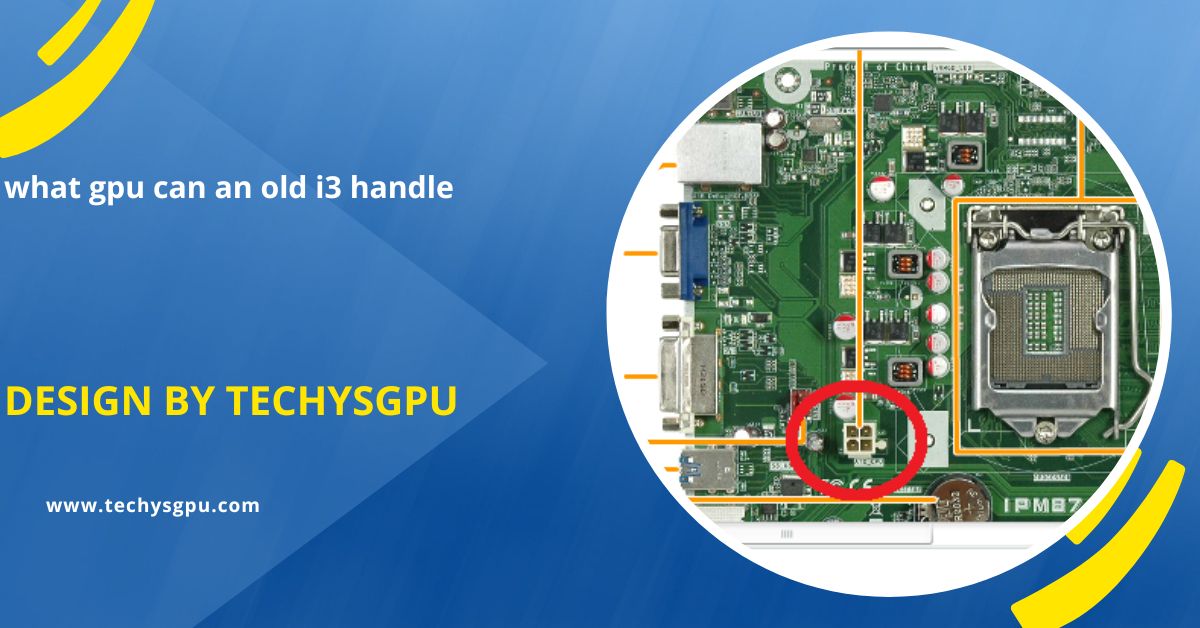An old Intel i3 can handle mid-range GPUs like GTX 1050 Ti or RX 560, and low-end options like GT 1030 or RX 550 for casual tasks.
In this article, we will explore the best GPUs that an older i3 processor can handle, giving you an easy-to-understand guide to make the best choice for your needs.
Understanding the Compatibility Between i3 and GPU:

When pairing an old Intel i3 processor with a GPU, it’s important to avoid bottlenecks, where the CPU limits the GPU’s performance. An i3 can handle mid-range GPUs like the NVIDIA GTX 1050 Ti or AMD RX 560 without significant issues, but higher-end cards like the RTX 3060 may be underutilized due to the CPU’s limitations. For optimal performance, choose a GPU that matches the i3’s capabilities, ensuring balanced system performance for gaming or creative tasks.
Factors to Consider When Choosing a GPU for Your i3 Processor:
CPU Bottleneck:
When pairing a GPU with an Intel i3, be mindful of potential bottlenecks. A high-end GPU paired with an older i3 may lead to underperformance, as the CPU can’t process data fast enough. This results in the GPU not reaching its full potential. To avoid this, choose a mid-range or lower-end GPU that matches the i3’s capabilities, ensuring a more balanced system with smoother performance in both gaming and productivity tasks.
Power Supply Unit (PSU):
Your PSU needs to provide sufficient power for your GPU and other components. Upgrading to a new GPU often requires more wattage than your existing PSU may offer. Ensure your PSU can handle the power demand of the GPU you plan to install. Modern GPUs, especially those with higher performance, require more power. Check your PSU’s wattage and connectors before upgrading to avoid instability, system crashes, or failure to boot.
RAM:
The amount of system RAM affects overall performance and how well your GPU performs. Older i3 systems typically come with 4GB or 8GB of RAM. While 8GB should be adequate for most tasks, 4GB may cause performance issues, especially with newer or more demanding applications. To prevent slowdowns, upgrading to 8GB or more is recommended, as more RAM will help your system handle multitasking and resource-intensive programs like games, video editing, or 3D rendering.
Also read: Is 29 Degrees Celcius Good Idle Temp For Gpu – A Complete Guide!
Compatibility with the Motherboard:
Before choosing a GPU, check if your motherboard supports it. Most modern GPUs require a PCIe x16 slot, but older motherboards may only have PCI or older PCIe slots. Additionally, ensure there’s enough space in your PC case for the GPU, as some high-end models can be quite large. Verify the compatibility of both the physical slot and the power connectors on your motherboard to ensure the GPU will work properly after installation.
Choosing the Right GPU for an Old i3:
Low-End GPUs for Basic Use:
If you’re using your old i3 system for basic tasks such as web browsing, watching videos, or light gaming, you don’t need a high-end GPU. Here are some budget-friendly options:
NVIDIA GT 1030:
- Performance: The GT 1030 is a very affordable, low-power GPU ideal for light gaming, media consumption, and productivity applications. It can handle older or less demanding games at low to medium settings, making it a solid choice for users who don’t need high performance.
- Power Requirements: Very low (around 30W), meaning it can be used with most power supplies without issue.
- Ideal For: Casual gaming, HD video streaming, office work, and light graphical tasks.
AMD Radeon RX 550:
- Performance: Similar to the GT 1030, the RX 550 is a budget card that can handle games like League of Legends or CS:GO at medium settings. It’s also excellent for media playback and multitasking.
- Power Requirements: Low power draw (around 50W), making it compatible with most older systems.
- Ideal For: Casual gaming and general use.
Mid-Range GPUs for Moderate Gaming and Performance:

If you want a bit more performance for modern gaming or productivity tasks like video editing, photo editing, or 3D rendering, a mid-range GPU could be the right choice. Keep in mind that pairing such a GPU with an old i3 might lead to some bottlenecking, especially in more CPU-heavy games.
NVIDIA GTX 1050 Ti:
- Performance: The GTX 1050 Ti offers solid performance for 1080p gaming on medium settings in many modern titles. It is a great balance of price and performance, offering good FPS in games like Fortnite, Overwatch, and Minecraft.
- Power Requirements: Low power draw (around 75W), which makes it compatible with systems that have a 300W PSU.
- Ideal For: Casual to moderate gaming at 1080p, and general productivity tasks.
AMD Radeon RX 560:
- Performance: The RX 560 is comparable to the GTX 1050 Ti and can handle modern games at medium settings in 1080p. It also works well for content creation tasks, such as video editing and photo manipulation.
- Power Requirements: About 80W, so it’s also compatible with most older systems.
- Ideal For: 1080p gaming, casual content creation, and multitasking.
Higher-End GPUs for Serious Gaming and Content Creation:
If you’re aiming for a better gaming experience or want to use your system for more demanding tasks, you may consider a higher-end GPU. However, be aware that pairing such a GPU with an older i3 may result in noticeable bottlenecking, especially in CPU-intensive games or tasks.
NVIDIA GTX 1650 Super:
- Performance: The GTX 1650 Super is an excellent choice for 1080p gaming at high settings in modern games. It offers solid performance for both gaming and productivity tasks. However, be mindful that an older i3 will hold back its full potential in CPU-intensive games.
- Power Requirements: Moderate (around 100W), so you’ll need a 400W+ PSU.
- Ideal For: 1080p gaming at high settings, moderate content creation.
AMD Radeon RX 570:
- Performance: The RX 570 offers good 1080p gaming performance, capable of running modern games on high settings. However, like the GTX 1650 Super, it may be bottlenecked by an old i3 processor in certain games.
- Power Requirements: A bit higher (around 150W), so ensure your PSU is adequate (500W+).
- Ideal For: Serious gaming at 1080p and content creation.
Also read: Is Furmark Gpu Benchmark Accurate – A Comprehensive Guide!
Best GPUs for an Old i3 Processor:
Now, let’s explore some of the best GPU options for older i3 processors. These GPUs are not too powerful to cause bottlenecks but still provide solid performance for gaming, video editing, and other graphics-intensive tasks.
- NVIDIA GeForce GTX 1650: Offers solid 1080p gaming at medium settings with 75 watts power consumption. It strikes an excellent price-performance balance, making it ideal for older systems needing a reliable GPU upgrade.
- AMD Radeon RX 570: Delivers excellent 1080p gaming performance with 4GB/8GB GDDR5 memory. Consumes 150 watts, making it ideal for gamers and video editors looking for strong performance without breaking the bank.
- NVIDIA GeForce GTX 1050 Ti: Great for 1080p gaming at medium settings with 75 watts power consumption. A budget-friendly, efficient GPU, it’s perfect for casual gamers or users upgrading from integrated graphics.
- AMD Radeon RX 560: Handles light gaming and basic tasks efficiently with 75 watts power consumption. It’s an affordable and energy-efficient option, ideal for users seeking an upgrade over integrated graphics.
- NVIDIA GT 1030: Best for light gaming, HD video playback, and basic photo editing. With only 30 watts power consumption, it’s an affordable, low-power option perfect for budget-conscious users upgrading from integrated graphics.
FAQ’s
1. Can an old i3 run a GTX 1650?
Yes, an old i3 can run a GTX 1650, but there may be some bottlenecking in CPU-intensive games due to the i3’s lower processing power.
2. What is the best GPU for gaming with an old i3?
For gaming, the NVIDIA GTX 1050 Ti or AMD Radeon RX 560 are excellent options, providing a good balance of performance without overloading the i3 processor.
3. Can the GT 1030 be used for gaming with an i3?
Yes, the GT 1030 is suitable for light gaming, offering good performance in older or less demanding games at lower settings.
4. How much RAM do I need for gaming with an old i3 and GPU?
Ideally, you should have 8GB of RAM for gaming with an old i3 and GPU to avoid performance issues and ensure smoother multitasking.
5. Does upgrading to a GTX 1050 Ti improve productivity on an old i3?
Yes, upgrading to a GTX 1050 Ti can improve productivity tasks like video editing or 3D rendering, especially when paired with 8GB of RAM. However, the i3 may still limit performance in highly demanding tasks.
Conclusion
In conclusion, an old Intel i3 processor can pair well with mid-range GPUs like the GTX 1050 Ti or RX 560 for balanced performance, avoiding significant bottlenecks. For lighter tasks, low-end GPUs such as the GT 1030 or RX 550 are ideal. Ensure your PSU, RAM, and motherboard are compatible with the GPU for the best overall performance.