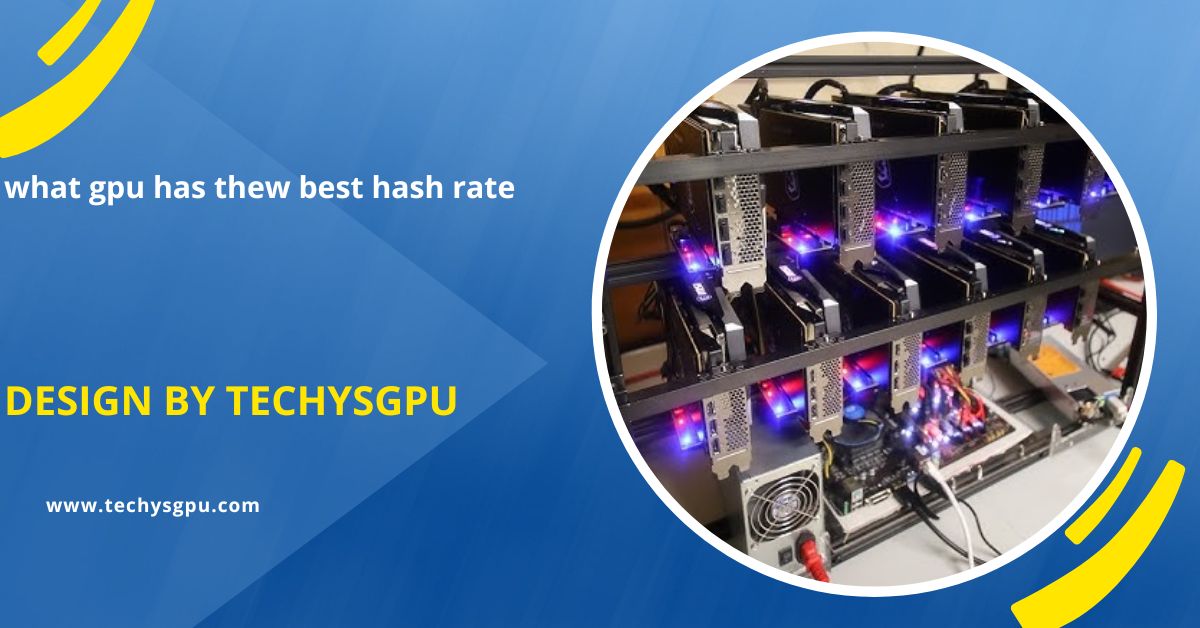A video card, also called a graphics card, is a piece of computer hardware that helps show images, videos, and games on your screen. It processes visual data and ensures smooth and clear visuals.
In this article, we will explain what a video card is, how it works, and why it’s so important in simple and easy words.
What is a Video Card?
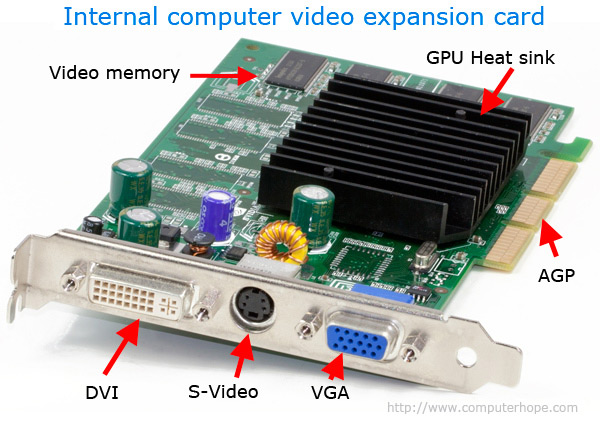
A video card, also known as a graphics card or GPU, is a hardware component in your computer that processes and displays images, videos, and animations on your screen. It receives data from the CPU and converts it into visual information. The quality of the video card determines how clear and detailed the images and videos appear. In simple terms, the video card acts as a translator, turning data into the visuals you see on your monitor.
Why Do You Need a Video Card?
Most computers come with a basic video card built-in, but some tasks require a more powerful video card. Here are some reasons why a video card is important:
- Better Graphics: If you like watching movies, playing games, or doing any graphic design work, a video card is needed to make these activities smooth and clear.
- Faster Performance: A powerful video card can help improve the speed of tasks that involve graphics, such as 3D modeling, video editing, and gaming.
- Clearer Images: A high-quality video card can make images and videos look sharper and more detailed.
Now, let’s look at the key functions and components of a video card.
How Does a Video Card Work?
A video card works by processing data and turning it into images that appear on your screen. Here’s how the process works in simple steps:
The CPU Sends Data:
The computer’s CPU processes data, like game rules or environment details. For example, when playing a video game, the CPU calculates movements, actions, and other elements. This processed data is then sent to the video card for further handling. The CPU’s role is to handle overall computation, while the video card focuses on turning that data into visual content. The CPU essentially prepares the data before sending it to the GPU for graphics processing.
Also read: What Brand Has The Fastest 4090 – A Comprehensive Guide!
The Video Card Processes the Data:
The video card’s GPU is designed specifically for graphics tasks. It takes the data from the CPU and processes it by rendering images, textures, and animations. The GPU performs complex calculations to determine how each element should appear on the screen, including the colors, shapes, and movement. This step is crucial for creating the visuals you see, whether it’s a video game, a movie, or a 3D model, ensuring everything looks smooth and detailed.
Sending Information to the Monitor:
Once the GPU processes the data, it sends the completed visual information to your monitor. The monitor displays the processed images as instructed by the video card. This process involves sending the visual data in a format the monitor can understand, such as pixel values. The video card controls the timing and resolution of the image to ensure it fits correctly on the screen. This step transforms the data into visible images or animations.
Refreshing the Image:

To ensure smooth visuals, the video card constantly refreshes the image on the screen multiple times per second, known as the refresh rate. This is especially important for dynamic content like video games or movies, where fast movements are common. The GPU updates the display rapidly, avoiding lag or stuttering. A higher refresh rate (e.g., 60Hz, 120Hz) results in smoother, more fluid motion, making the experience more immersive and enjoyable for the user.
Key Components of a Video Card:
A video card is made up of several important components that work together to deliver high-quality visuals. Here are some of the main parts:
GPU (Graphics Processing Unit):
The GPU is the core of the video card, responsible for processing all graphical data. It’s like the brain of the card, handling tasks such as rendering images, textures, and animations. A more powerful GPU can process complex graphics faster and produce higher-quality visuals. The GPU performs calculations to ensure smooth, high-resolution images, making it crucial for tasks like gaming, video editing, or 3D rendering. A stronger GPU results in better performance and visual fidelity.
Video Memory (VRAM):
VRAM (Video Random Access Memory) stores graphical data like textures, images, and 3D models, allowing the video card to access this information quickly. The more VRAM a video card has, the better it can handle complex graphics, high-resolution images, and large video files. VRAM improves the speed and efficiency of rendering, especially in graphics-intensive applications like gaming or video editing. Higher VRAM ensures smoother performance, reducing lag or delays when processing heavy graphics or large textures.
Also read: How To Check What Gpu Your Pf Has – A Step-By-Step Guide!
Cooling System:
Video cards generate significant heat, especially during resource-heavy tasks like gaming or 3D rendering. To prevent overheating, most video cards feature cooling systems, including fans, heat sinks, or liquid cooling. The cooling system dissipates heat, maintaining optimal performance and preventing thermal damage. Efficient cooling is essential for high-performance GPUs, as excessive heat can cause the card to throttle down, reducing speed and causing instability. Cooling solutions help ensure the card runs at peak performance during demanding tasks.
Ports and Connectors:
The video card includes various ports and connectors to link the computer to monitors, TVs, or other displays. Common ports include HDMI, DisplayPort, VGA, and DVI, allowing for different display options. The number and type of ports depend on the video card model and its features. These connectors enable video output and support different display resolutions, frame rates, and multi-monitor setups. A variety of ports ensures compatibility with various devices, enhancing the versatility of the video card.
Power Supply:

High-performance video cards, especially those used for gaming or professional graphics work, may require more power than the standard computer power supply provides. These cards often feature dedicated power connectors, which draw additional power from the PSU (Power Supply Unit). A separate power supply ensures the video card operates at its full potential without overloading the system. Insufficient power can lead to crashes or reduced performance, so a stable power source is crucial for optimal video card performance.
Types of Video Cards:
Video cards come in different types, depending on their performance and use. Here are the main types of video cards:
- Integrated Video Cards: Built into the motherboard, sharing system memory (RAM). Suitable for basic tasks like web browsing and video watching, but struggles with gaming or heavy graphics tasks.
- Dedicated Video Cards: Separate components with their own VRAM, offering superior performance for gaming, 3D modeling, and video editing. Ideal for users who need high-quality graphics and smooth performance.
- External Video Cards: Portable devices connected via USB or Thunderbolt, providing extra graphical power for laptops or desktops without built-in dedicated cards. Great for users needing enhanced graphics on the go.
What Are Video Cards Used For?
Video cards are essential for a variety of tasks. Here are some of the most common uses:
- Gaming: Ensures smooth gameplay and high-quality graphics, delivering detailed environments and realistic effects for modern games.
- Video Editing: Speeds up rendering, real-time playback, and adding effects, improving efficiency for video editors working with high-resolution footage.
- Graphic Design: Enhances the clarity and precision of designs, making programs like Photoshop and Illustrator run smoothly, especially with complex graphics.
Also read: what do cpus do -A Beginner’s Guide to Understanding the Heart of Your Computer!
How to Choose the Right Video Card?
Choosing the right video card requires understanding your needs. Start by identifying your primary tasks—whether gaming, video editing, or professional 3D rendering. For gaming or heavy tasks, prioritize high-performance cards with enough VRAM (at least 4GB for gaming). Check your system’s compatibility—ensure your motherboard has a PCIe slot and your power supply can handle the card’s requirements. Consider cooling options to avoid overheating, and balance your budget with the performance needed. Finally, choose between NVIDIA or AMD based on performance, features, and price.
FAQ’S
1. What is the main purpose of a video card?
A video card processes visual data from your computer and displays images and videos on your screen.
2. Do I need a video card for normal computer use?
For basic tasks like browsing and watching videos, the built-in video card is enough, but for gaming or editing, you need a more powerful one.
3. What is the difference between integrated and dedicated video cards?
An integrated video card is built into the motherboard, while a dedicated video card is separate and more powerful for tasks like gaming and video editing.
4. How does a video card help in gaming?
A video card improves gaming by processing complex graphics and making games run smoothly with detailed images and animations.
5. Can I upgrade my computer’s video card?
Yes, if you have a desktop computer, you can upgrade your video card. Laptops usually have integrated video cards that cannot be upgraded.
Conclusion
A video card is essential for processing and displaying graphics, making images, videos, and games look clear and smooth. It’s especially important for tasks like gaming, video editing, and graphic design. Choosing the right video card depends on your specific needs, such as performance, system compatibility, and budget, ensuring you get the best visual experience and speed.