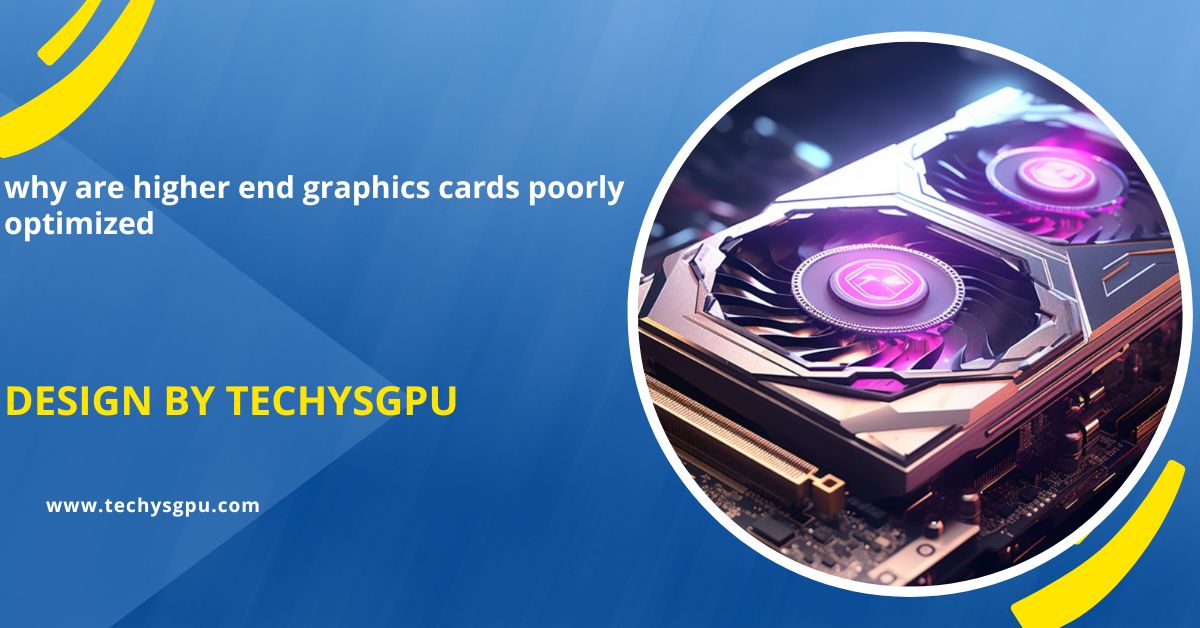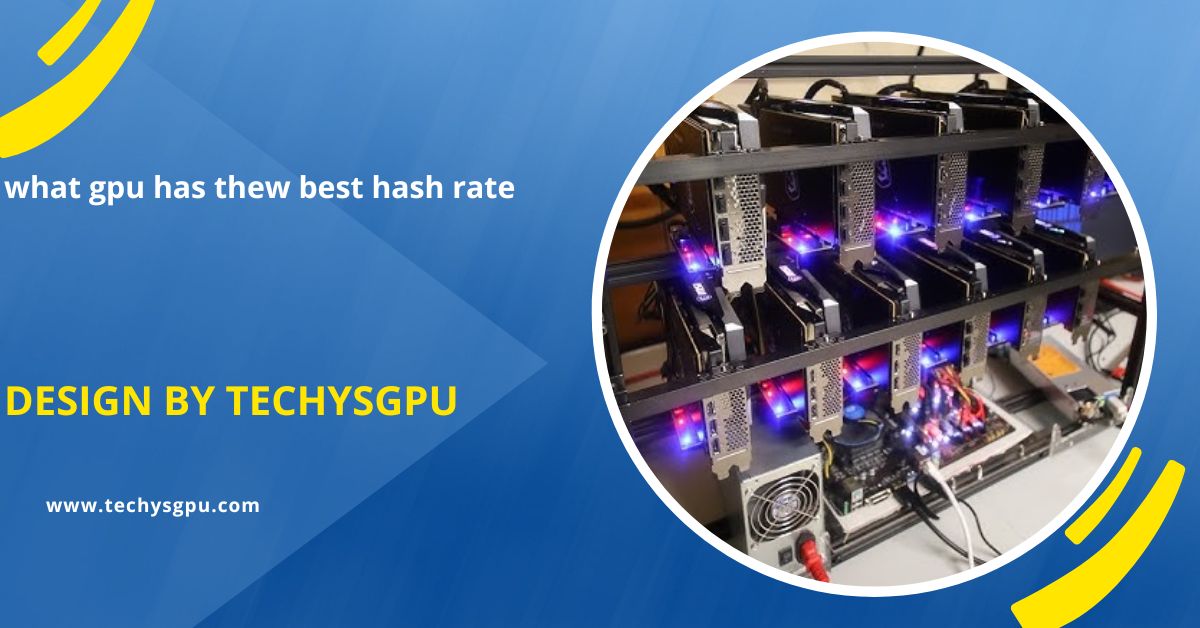Higher-end graphics cards are poorly optimized because games often don’t fully use their advanced features, and developers prioritize mid-range GPUs. New technologies also take time to be optimized for these powerful cards.
In this article, we’ll explain why this happens using simple language and clear examples.
What Does Optimization Mean For Graphics Cards?

To start, let’s talk about what optimization means. Optimization is all about making sure that a graphics card works at its best. It ensures the hardware is used efficiently so that games and applications run smoothly without problems like lag or stuttering. Even the most powerful graphics card can feel slow or underwhelming when optimization is poor.
Simply put, optimization bridges the gap between hardware and software, ensuring they work together seamlessly. Without it, your gaming or creative tasks might not look as smooth as they should. Think of it like tuning a musical instrument—everything needs to be in harmony to create the best performance.
Why Do Some Games Perform Worse on High-End GPUs Than Mid-Range GPUs?
It might sound surprising, but some games actually perform worse on high-end GPUs compared to mid-range ones. Let’s break this down to understand why.
Games Are Optimized for the Majority of Players:
Most game developers focus on mid-range GPUs because they are the most common among gamers. They aim to make their games run well for the majority of players, ensuring the widest audience can enjoy their work.
High-End GPUs Are Not Fully Utilized:
On the other hand, high-end GPUs often come with advanced features and capabilities that many games don’t fully utilize. The high-end GPU’s potential remains untapped if a game isn’t designed to take advantage of these features.
Do High-End GPUs Consume More Power?
Yes, high-end GPUs consume more power than mid-range ones because they are built for exceptional performance. They require a strong power supply and efficient cooling to function properly. These GPUs have more cores, faster clock speeds, and advanced features like ray tracing, which increase energy demands.
You may notice higher electricity usage, especially during long gaming or creative sessions. Additionally, they generate more heat, so a good cooling system is essential to prevent overheating. It’s like driving a sports car—powerful and exciting but needing extra care to maintain its peak performance.
Also read: Gpu Isn’t Showing Up When Plugged In – A Comprehensive Troubleshooting Guide!
Why Are New Features Like Ray Tracing Not Well-Optimized Initially?
When new technologies like ray tracing are introduced, they often face challenges at first. Let’s explore why this happens in simple terms:
- Developers Need Time to Adapt: To start, game developers need time to fully understand and implement these advanced features. Learning how to integrate ray tracing effectively into games can take months or even years.
- Limited Support in Early Stages: This limits its use and leaves developers with fewer examples to follow or refine.
- Performance Trade-Offs: Ray tracing is resource-intensive and can impact performance significantly. Early adopters often struggle to balance visuals and smooth gameplay, which can result in poor optimization.
- Driver and Hardware Updates Are Needed: Hardware manufacturers need to release updates to drivers and tools that help developers use these features. Without these, the technology cannot run efficiently.
It’s like introducing a new tool in a workshop—it takes time for everyone to learn how to use it properly and make the most of it. Over time, as developers gain experience, the performance of these features improves significantly.
Why Do Some Gpus Perform Better In Specific Games?
It might seem confusing when one GPU performs better in a game than another, even if they’re both high-quality. Let’s break down why this happens.
Games Are Optimized for Specific GPU Brands:
Game developers often optimize their games for specific GPU brands, like NVIDIA or AMD. This means they work closely with these manufacturers to ensure the game runs smoothly on their hardware.
Exclusive Features and Tools:
Each GPU brand offers unique features and tools. For example, NVIDIA has technologies like DLSS (Deep Learning Super Sampling), while AND provides features like FSR (FidelityFX Super Resolution). If a game uses these brand-specific technologies, it may perform better on that brand’s GPUs.
Developer Partnerships:
Sometimes, developers form partnerships with GPU manufacturers. These partnerships ensure the game is tested and optimized for that brand’s hardware. As a result, performance differences can arise when using GPUs from other brands.
In simple terms, it’s like tailoring a suit—it fits perfectly for one person but might not fit as well for someone else. Over time, updates and patches may balance the performance across different GPUs, but early on, brand-specific optimization can make a big difference.
Do High-End GPUs Work Better with Multiple Monitors?

Yes, high-end GPUs are built to handle multiple monitors and higher resolutions effectively. They have more VRAM and stronger processing power, making them ideal for gaming, video editing, and multitasking on dual or ultrawide setups.
However, even with a powerful GPU, poor software optimization can sometimes cause performance issues. To get the best results, ensure your drivers are updated and that the applications you use are optimized for multi-monitor configurations. In simple terms, high-end GPUs are well-suited for these setups, but proper configuration is essential to unlock their full potential.
What Role Does VRAM Play in GPU Performance?
VRAM (Video RAM) is essential for storing textures, images, and other graphics data that the GPU needs to process. The more VRAM a GPU has, the better it can handle high-resolution gaming and detailed textures.
To explain further, high-end GPUs typically come with more VRAM, allowing them to work faster and smoother, especially in graphics-heavy applications. This helps prevent lag or frame rate drops. However, if there isn’t enough VRAM, performance can suffer. In simple terms, VRAM ensures that your GPU can access and process graphics data quickly, improving overall performance and visual quality.
Why Do GPUs Age Faster Than Other Components?
GPUs tend to age faster than other computer components for several reasons. Let’s explore why this happens in simple terms:
- Rapid Advancements in Technology: First, technology moves quickly, especially in the world of gaming and graphics. New features and performance upgrades are constantly being introduced, which makes older GPUs feel outdated sooner.
- Increasing Demands from Games and Software: Next, games and software are becoming more demanding. As developers push the boundaries of visuals and performance, older GPUs may struggle to keep up, even if they were high-end when first released.
- Shorter Lifespan of Hardware Features: Additionally, some features on GPUs, like ray tracing or AI-based rendering, are new and constantly evolving. Older GPUs may not support these features as efficiently, causing them to age faster in terms of performance.
FAQ’S
1. How Does Game Engine Choice Affect GPU Performance?
Game engines play a big role in how well a game runs on a GPU. Some engines, like Unreal Engine or Unity, are optimized to work efficiently with GPUs, leading to smoother performance. On the other hand, other engines might not be as GPU-friendly, causing frame drops or stuttering. In short, the engine choice can make a significant difference in GPU performance.
2. Are All GPUs from the Same Brand Equally Optimized?
Even if GPUs come from the same brand, their performance can vary. This difference often comes down to the GPU’s architecture and the target market. High-end GPUs need more advanced optimization because they’re designed for demanding tasks, while mid-range GPUs are simpler and often optimized for a wider audience. So, even within one brand, there can be notable performance differences.
3. Are Open-World Games Harder to Optimize for GPUs?
Yes, open-world games are more challenging to optimize for GPUs. These games have large, detailed environments that require more processing power to render. As a result, poor optimization can affect even high-end GPUs, leading to performance issues like lag or low frame rates. Simply put, the complexity of open-world games demands a lot from your GPU.
4. What Is Throttling, and How Does It Affect GPU Performance?
Throttling happens when a GPU reduces its performance to avoid overheating. This usually occurs during intense tasks like gaming or rendering, causing frame rates to drop or performance to become inconsistent. It’s like a car slowing down to prevent overheating—though necessary, it can lead to a less smooth experience.
5. Why Do Some Games Run Poorly Even on the Latest GPUs?
Some games don’t run well even on the latest GPUs due to poor optimization. This could be because the game was rushed during development, uses an outdated engine, or hasn’t received important updates. Even the most powerful GPUs can struggle with such games, as optimization is key for smooth performance.
Conclusion
The poor optimization of high-end graphics cards often comes down to several factors, including software not fully utilizing their advanced features, game engine choices, and the rapid pace of technological advancements.
While these GPUs are powerful, they require proper optimization to perform at their best. As games and applications evolve, developers need time to refine and update their code, ensuring smoother performance. Therefore, even the best hardware can underperform without the right balance of software optimization and hardware capabilities.